Blackberry RHH151LW Manuel de démarrage rapide
Parcourez en ligne ou téléchargez le pdf Manuel de démarrage rapide pour {nom_de_la_catégorie} Blackberry RHH151LW. Blackberry RHH151LW 2 pages.
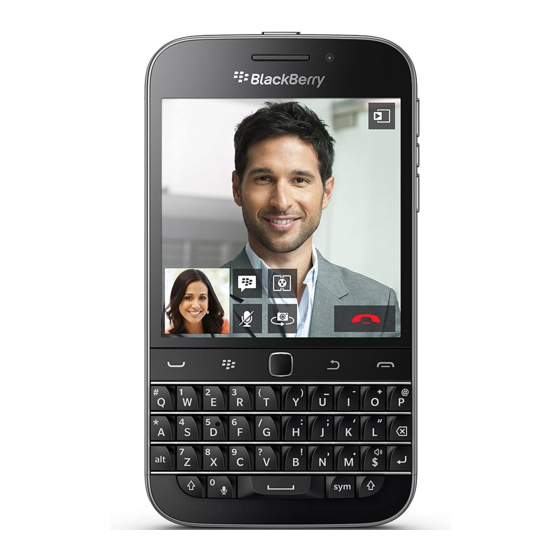
BLACKBERRY
CLASSIC
SMARTPHONE
Start Here
IT IS IMPORTANT THAT YOU READ THE SAFETY AND PRODUCT INFORMATION
BOOKLET (INCLUDED) PRIOR TO USING YOUR BLACKBERRY SMARTPHONE. It
contains essential safety information related to your smartphone.
For extra security, you can set a password for your smartphone. In the Settings app,
tap Security and Privacy > Device Password.
To view the Declaration of Conformity made under Directive 1999/5/EC (HG nr.
88/2003), go to www.blackberry.com/go/declarationofconformity. Only use
BlackBerry approved BlackBerry
®
accessories. This documentation is provided "as
is" and without condition, endorsement, guarantee, representation or warranty, or
liability of any kind by BlackBerry Limited and its affiliated companies, all of which
are expressly disclaimed to the maximum extent permitted by applicable law in your
jurisdiction.
©
2014 BlackBerry. All rights reserved. BlackBerry
®
and related
trademarks, names, and logos are the property of BlackBerry Limited and are
registered and/or used in the U.S. and countries around the world. All other
trademarks are the property of their respective owners.
MAT-59946-001 PRINTSPEC-144
SWD-20141016160637555 | SQC100-1 (RHH151LW)
SQC100-2 (RHE151LW) SQC100-3 (RHF141LW)
SQC100-4 (RHG161LW) SQC100-5 (RHF142LW)
GET STARTED
Insert the nano SIM card and optional media card (micro SD
card)
If you don't have a nano SIM card, contact your service provider.
1. On the left side of your smartphone, push the tip of the tool
provided in the box (or a paper clip) into the hole to release the
SIM tray or the SD tray.
2. Pull out the tray.
3. With the metal contacts facing away from you, place the nano
SIM card in the SIM tray or place the optional media card in
the SD tray.
4. Push the tray into the slot.
GET SET UP
Turn on your smartphone
Press and hold the Power on/off key
on the top of your smartphone.
Set up your accounts
To set up your email and social
networking accounts, tap the Setup
app. Tap Accounts.
