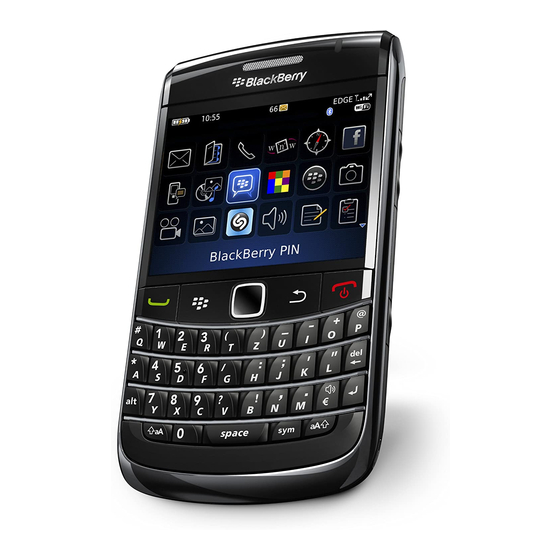Blackberry 9000 - Bold Manuel - Page 12
Parcourez en ligne ou téléchargez le pdf Manuel pour {nom_de_la_catégorie} Blackberry 9000 - Bold. Blackberry 9000 - Bold 42 pages. Golf gps
Également pour Blackberry 9000 - Bold : Informations sur la sécurité et les produits (36 pages), Manuel de démarrage (46 pages), Fiche technique du produit (2 pages), Commencer ici (4 pages), Manuel d'entretien (2 pages), Manuel de l'utilisateur (36 pages), Manuel de l'utilisateur (7 pages), Conseils (4 pages)