Blackberry 7730 Manuel d'utilisation - Page 3
Parcourez en ligne ou téléchargez le pdf Manuel d'utilisation pour {nom_de_la_catégorie} Blackberry 7730. Blackberry 7730 8 pages. Blackberry internet service user guide
Également pour Blackberry 7730 : Informations sur la sécurité et les produits (11 pages), Manuel de démarrage (18 pages), Manuel de l'utilisateur (10 pages), Manuel de l'utilisateur (9 pages)
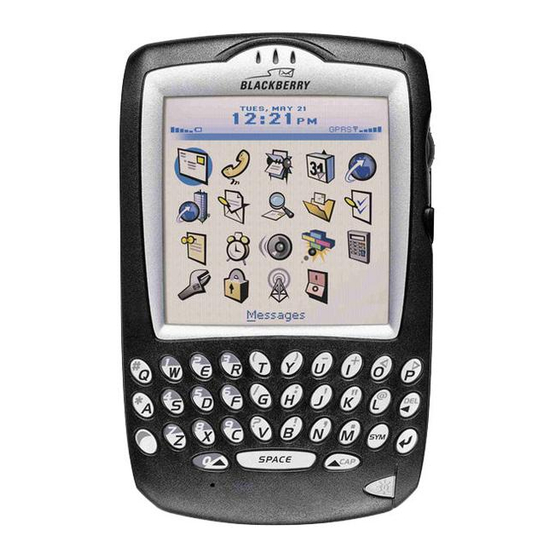
Basic phone operation
Answering phone calls
1
In the dialog box that appears when you receive a phone call, scroll to
desired option and click the trackwheel.
2
To end the call, press and hold the Escape button
Adjust the volume
1
During the call:
To increase the volume, roll the trackwheel up
°
To decrease the volume, roll the trackwheel down.
°
Tip: To adjust the volume while you are using another handheld application,
click the trackwheel. A menu appears. Click Volume. Roll the
trackwheel up or down to change the volume.
Opening an application
1
On the home screen, click an icon. The application opens.
Turn on / off backlighting
1
Press the Power button.
Turn on the radio
1
On the Home screen, click the Turn Wireless On icon.
Tip: To turn off the radio, on the Home screen, click the Wireless Off icon
Making phone calls
To make a phone call, the following requirements must be met:
The wireless coverage indicator must show a level of wireless coverage.
°
GPRS, gprs or GSM must appear with the wireless coverage indicator on
°
the home screen.
Making a phone call
Note:
If you are using a headset, insert the headset connector into the
headset jack at the top of the handheld.
Open the phone. The phone screen appears.
1
2
Press Alt + Space, then type the phone number.
Always use the international format:
+ then (country code) then (area code) then (phone number).
3
Press Enter. The phone number is dialled.
To end the call, press and hold the Escape button.
4
Tip: On the phone screen, press the Space key and press the Enter key to
dial the last number that you typed.
Call a contact in your address book
Open the address book. The find screen appears.
1
2
Type the first letters of a contact. Contacts that start with these letters
will appear.
3
Click a contact. A menu appears.
Click Call <contact name>. The phone number is dialled.
4
5
To end the call, press and hold the Escape button.
