Blackberry 850 Manuel d'utilisation de la radiomessagerie - Page 3
Parcourez en ligne ou téléchargez le pdf Manuel d'utilisation de la radiomessagerie pour {nom_de_la_catégorie} Blackberry 850. Blackberry 850 4 pages. Blackberry 850: supplementary guide
Également pour Blackberry 850 : Manuel de référence rapide (2 pages), Caractéristiques supplémentaires (2 pages), Garantie limitée sur les accessoires (7 pages), Référence rapide pour les langues (3 pages)
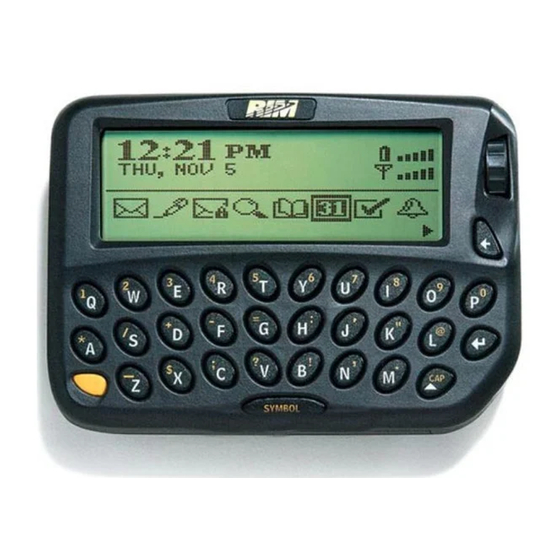
Message size
Pages are limited to a maximum of 200 characters. Messages that exceed this length are truncated before they are
delivered to your handheld.
Coverage
Your handheld can be paged whenever it is in a wireless coverage area. If you are outside a wireless coverage area,
incoming messages are stored on the wireless network and are forwarded to your handheld when you return to an
area of wireless coverage.
Configuration
Your paging service can be customized with a secure access code and, depending on the service purchased, a personal
greeting.
To configure your account
1. Dial your paging number on a touch-tone phone.
2. During your greeting, type 0.
3. Type your access code.
4. Use the following commands to configure your paging service.
Phone key
1, 1
3, 0
1
4, 0
1, 7
3
#
4
Notification on the handheld
You can control how you are notified of incoming pages and important messages. Upon receipt, pages are flagged as
high priority, indicated by an exclamation mark beside the page on the Messages screen.
You can customize your RIM 950 Wireless Handheld™, RIM 957 Wireless Handheld™, RIM 850 Wireless Handheld™
or RIM 857 Wireless Handheld™ to notify you of these priority messages in a particular manner.
To be notified of priority messages only
1. On the Home screen, click the Profiles icon. The Profiles screen appears.
2. Select your current profile. On the Profiles screen, (On) appears beside the current profile.
3. Click the trackwheel to view the menu. Click Edit.
4. Select the Level 1 Messages item and click the trackwheel to view the menu. Click Edit.
www.blackberry.net
change personal greeting
start recording
stop recording
play greeting
type access code menu
change access code (four to eight-digits long)
confirm new access code
play back to access code
Paging User Guide
Action
3
