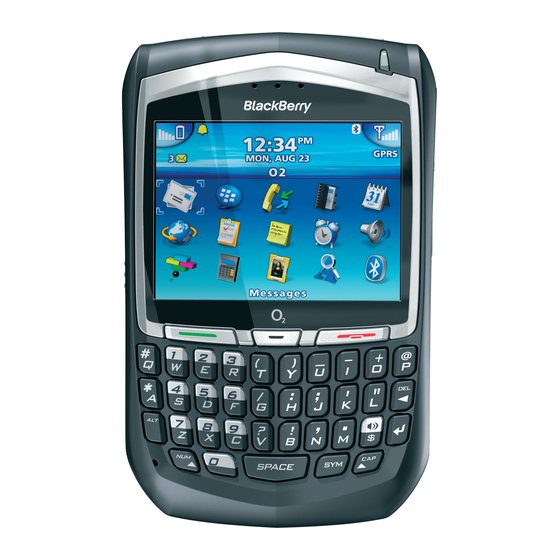Using the BlackBerry Smartphone from Roadpost
Click the Address Book icon and scroll to the contact
you want to call, then hit the Send Key.
OR Click the trackwheel, scroll to Call and click the
trackwheel to dial.
One-time calling
There are a number of ways to place a phone call using
your BlackBerry smartphone. From your home screen
Roadpost recommends:
1. Press the Send Key and enter the number to dial.
2. Press the Send Key again to dial the number.
3. Press the End Key to end a call.
Dialing Instructions
1. Press and hold <O> to obtain "+" on the display.
2. Dial the number including the country code (the
leading '0' is not required).
Example: To call 905 272 5665, a number in North
America, dial +1 905 272 5665. To call 33 (0) 6619 123
45 a number in France, dial +33 6619 123 45.
Answering calls
Incoming Call will be displayed on the screen when a
caller is trying to reach you.
• Press the Send Key to accept the call.
• Press the End Key to let it go to voicemail.
16
Get help free from your Roadpost BlackBerry
+1.905.272.5665
Using the BlackBerry Smartphone from Roadpost
Dialing instructions for callers
To reach you, international callers dial their international
access code, the country code for the UK (44), and your
cellular number (omit the leading '0'). Local callers include
the leading '0', and omit the country code.
Example: If your number is 44 (0) 7736 123 456, callers
dial: from North America 011 44 7736 123 456,
from within the UK 0 7736 123 456,
from Europe 00 44 7736 123 456.
Voicemail
General voicemail information
• Messages will be saved for 30 days.
• The default PIN code is 3333.
• You may only change your PIN Code while in the UK.
• When someone leaves you a voice or text message,
the envelope symbol
• Please ensure that you record your PIN Code
somewhere safe.
Accessing voicemail
1. Press the Send Key.
2. Click the trackwheel and scroll to Call Voicemail.
Click the trackwheel to dial.
Get help free from your Roadpost BlackBerry
+1.905.272.5665
will appear.
17