Clarus Fusion Series Manuel du propriétaire - Page 11
Parcourez en ligne ou téléchargez le pdf Manuel du propriétaire pour {nom_de_la_catégorie} Clarus Fusion Series. Clarus Fusion Series 20 pages. Treatment systems
Également pour Clarus Fusion Series : Manuel du propriétaire (20 pages)
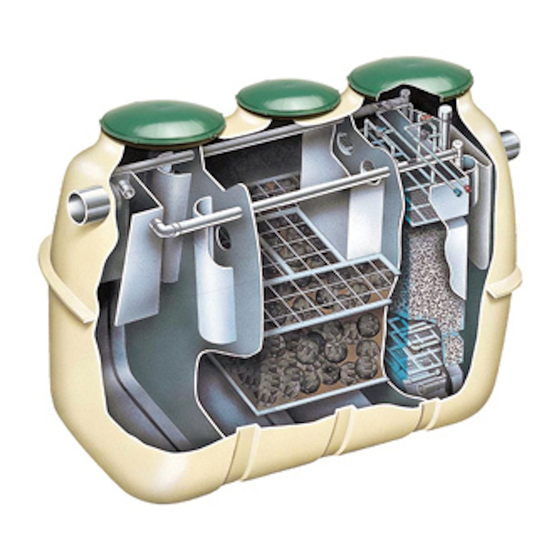
The recirculation flow is designed to be 2-4 times that of the
average design inflow. Table 5 indicates starting flow rates for
each unit. However, fine adjustments may be necessary to ensure
optimum performance.
The water level could get higher than the low water level (L.W.L.)
mark by as much as 2". When the water level is high, recirculation
flow rate will be higher than usual. Make sure that water level is
at the L.W.L. position so that an accurate recirculation flow rate
can be measured. Wait until the water level reaches the L.W.L.
position or manually make it reach this position by increasing the
effluent valve to 70-80%, then measure the recirculation flow rate
once this is achieved. If the effluent airlift pump is not transferring
water, water level should be in the L.W.L. position. Be sure to
set the effluent valve (white) back to the table 4 effluent valve
settings as found on page 10. Make sure there is no influent and
water level is at L.W.L. position, then take the recirculation flow
rate measurements.
Effluent Valve Settings:
1120 - 30%
1440 - 25%
1680 - 25%
2000 - 60%
2400 - 60%
Setting the flow rate:
• Adjust the flow using rates in Table 5.
• The flow rate is adjusted by rotating the gray recirculation valve
(2) and observing the flow at the pipe end.
• There are prescribed lines at the outlet of the recirculation pipe
to aid in approximating the correct flow.
Measuring the flow rate:
• The actual flow rates must be measured to verify flow after
adjustment of the valve and observation at the pipe end.
• Measure the time in seconds required to fill a 1 Liter (0.3
Gallons) container.
• Compare the time to value ranges in Table 5.
• If necessary, adjust the valve again and collect another
sample to verify the correct flow rates.
It is important not to set the flow rate too high
because it can cause excessive agitation within the first chamber
(Sedimentation Chamber).
This could result in poor performance.
Table 5 - Recirculation Flow Rates
Fusion
Model
1120
®
Recirculating Flow Rate (GPM)
0.9-2.1
Recirculating Flow Rate (sec/liter)
8-18
Suggested Valve Opening (%)
20-25
Figure 13 - Flow Measurement
*Effluent Valve
Model
Suggested Valve Setting (%)
RECIRCULATION FLOW ADJUSTMENT
1440
1680
2000
2400
1.3-2.6
1.5-3.2
1.8-3.7
2.1-4.5
6-12
5-11
4-9
20-25
30-35
15-20
15-20
When properly adjusted, the water
level should be near the standard
line marked at recirculation outlet.
Table 5 - Effluent Valve Setting
Effluent valve (white) is set at
shipping, which should not need
adjusted in most cases.
1120
1440-1680
2000-2400
30
25
60
© Copyright 2014. All rights reserved.
• If the recirculation flow rate is excessively higher compared
with the value measured at the last inspection, this may indicate
that supplying pipe could be clogged. Clean the pipe following
instructions below.
• Recirculation airlift pump head has a clean out. An airlift flow
rate which is lower than usual, may indicate that bio-film has
been formed on the pipe. Remove a cap from the head and
clean the airlift pump with a brush and hose.
• If the recirculation flow rate is excessively small, the valve may
be clogged. Rotate the valve to 0% and 100% position several
times to flush.
• The recirculation pipe has a clean out. If excessive bio-film
and/or sludge remain on the inside of the pipe, clean it with a
brush and hose.
Cleaning the Aeration Pipe
If there are signs of clogging as described
below, apply air flushing, water flushing or
cleaning using a tool (e.g. pipe cleaner).
1. Uneven aeration cannot be solved even
after adjusting the valve. A bubble is not
generated thoroughly.
2. The recirculation flow is increased
abnormally although the recirculation valve
setting is the same as last inspection.
Air Flushing Procedure:
•
Close gray recirculation valve (2) all the way (0%).
•
Rotate blue aeration valve (1) back and forth from the
0% to the 100% position several times to flush.
•
Set valves (1) and (2) back to the appropriate positions.
(see page 10 Aeration Airflow Adjustment)
Water Flushing Procedure:
•
Make sure the blower is off.
•
Close valve (2) all the way.
•
Connect a water line to the aeration line as shown in
Figure 16.
•
Gradually open the water faucet and introduce water
into the system.
•
Rotate valve (1) back and forth from 0% to the 100%
position several times to flush.
•
Turn off the water, remove the water line and reconnect
the air line to the blower.
•
Set valves (1) and (2) back to the appropriate positions.
Cleaning the Recirculation Line:
•
Make sure the blower is in the aeration mode. If not,
change the mode by pressing the Manual Backwash button.
•
Open the gray recirculation valve (2) to 100%.
•
Flush water through the recirculation line for several seconds.
•
Turn off the recirculation by rotating the gray valve (2) to 0%.
4-8
•
Make sure the blower is off. Allow the system to relax for a
few seconds.
•
Repeat this cleaning method three times. A hose or brush
can also be used to clean the recirculation line. See Figure 15.
•
Reset the gray valve (2) to its original position.
Figure 15
Foam Formation
Make sure there is not an excess amount of foam on the
surface.
If excessive foam is present it may indicate high
detergent usage. Meet with owners to inform and educate them
concerning excessive use.
Abnormal Water Level
If the water level exceeds the partition wall, clean the plastic
cage first with a brush, then check for possible clogging in the
filter media section. Clogs may be cleared by using a manual
backwash tool. The manual backwash tool may also be used to
eliminate a clog in the anaerobic chamber media as well.
11
Figure 14 - Recirculation
Pipe Clean Out
BRUSH
