Lenovo ThinkCentre M600t Manuel de l'utilisateur - Page 21
Parcourez en ligne ou téléchargez le pdf Manuel de l'utilisateur pour {nom_de_la_catégorie} Lenovo ThinkCentre M600t. Lenovo ThinkCentre M600t 34 pages.
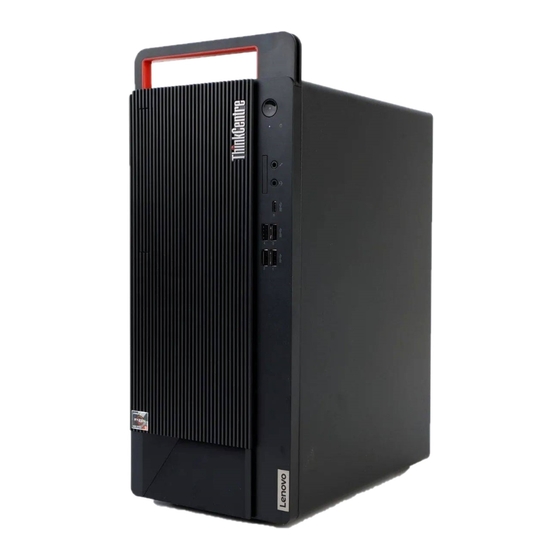
Chapter 5. Problem Diagnostics and Troubleshooting
Computer System Unable to Start-up Normally
Computer System Unable to Operate Normally
Check...
Whether the power cord or the Adapter of the computer is
connected appropriately and securely.
Whether hardware devices have been changed or added
since the last normal use.
Whether the computer is turned on and running within the
operating temperature (10˚C-35˚C).
Monitor Does Not Work Normally (traditional desktop or minicomputer)
Check...
Whether the power switch of the monitor is pressed.
Whether the power cords of the computer and the
monitor are connected appropriately and securely.
Whether the signal cable of the monitor is connected
appropriately. Whether any pin of the signal cable is bent
or snapped.
Whether brightness and contrast of the monitor is normal.
Whether the setting of the system display property is
compatible with your monitor.
© Copyright Lenovo 2021
Solution
Plug the power cord into corresponding connector at the
back of the computer and into a power socket in normal
operation status appropriately and securely. At the same
time, ensure the power socket supplies the power
normally.
Correctly and reliably connect or install the modified or
new hardware with the computer system.
If the hardware configuration is changed, the instructions
information about the configuration error may be
displayed when the computer starts up, and press F1 key
to enter BIOS and save it to exit by following the onscreen
instructions.
Ensure the computer is turned on within the operating
temperature and avoid to be turned on immediately after
it is moved into from outdoor environment with large
difference of temperature. The computer should be
placed in the normal temperature for more than 2 hours.
Solution
Press the power switch of the monitor.
Plug the power cord into corresponding connector at the
back of the computer and into a power socket in normal
operation status appropriately and securely. At the same
time, ensure the power socket supplies the power
normally.
Connect the signal cable of the monitor to corresponding
video signal output (VGA) connector on the computer
securely.
Check and adjust the setting by using the control buttons
of the monitor correspondingly.
Adjust properties such as resolution and refresh rate in
the display property.
15
