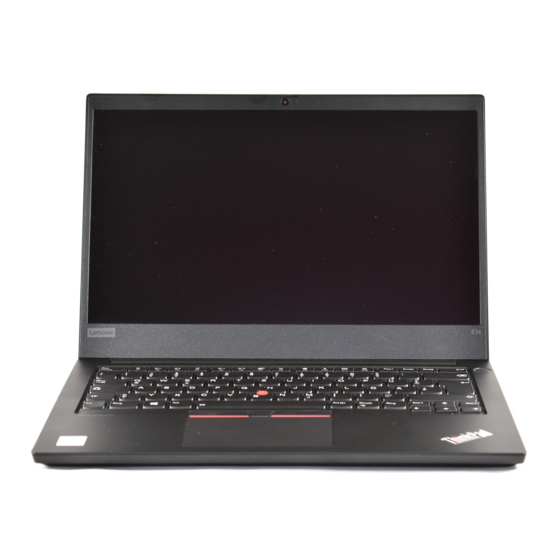Lenovo ThinkPad Hard Disk Drive Manuel de l'utilisateur - Page 12
Parcourez en ligne ou téléchargez le pdf Manuel de l'utilisateur pour {nom_de_la_catégorie} Lenovo ThinkPad Hard Disk Drive. Lenovo ThinkPad Hard Disk Drive 17 pages. Usb 3.0 secure hard drive
Également pour Lenovo ThinkPad Hard Disk Drive : Manuel de l'utilisateur (2 pages), Manuel de l'utilisateur (48 pages), Manuel de l'utilisateur (44 pages), Manuel de l'utilisateur (42 pages), Manuel de l'utilisateur (42 pages), Manuel de garantie (38 pages), Manuel de déploiement (26 pages), Manuel de sécurité et de garantie (20 pages), Manuel rapide (2 pages), Manuel de l'utilisateur (15 pages), Manuel de l'utilisateur (32 pages), Manuel de configuration (14 pages)