Lenovo O57A5500F Informations importantes sur le produit Manuel - Page 6
Parcourez en ligne ou téléchargez le pdf Informations importantes sur le produit Manuel pour {nom_de_la_catégorie} Lenovo O57A5500F. Lenovo O57A5500F 25 pages.
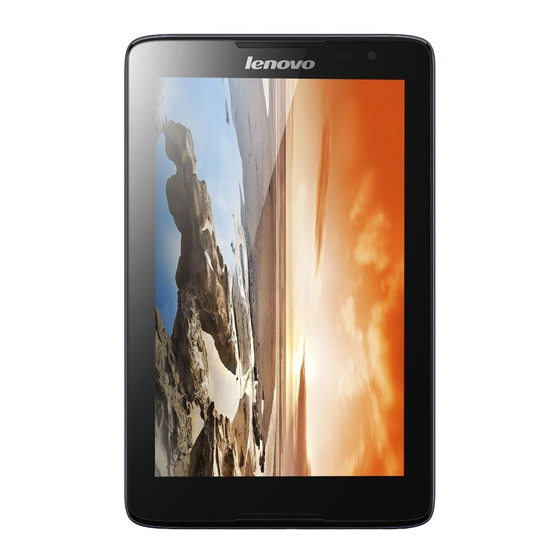
Do not:
Throw or immerse into water
Heat to more than 100°C (212°F)
Repair or disassemble
Plastic bag notice
DANGER:
Plastic bags can be dangerous. Keep plastic bags away from babies and children to
avoid danger of suffocation.
Adapter information
Prevent your device and ac adapter from getting wet
Do not immerse your device in water or leave your device in a location where it can get
saturated with water or other liquids.
Use approved charging methods only
You can use any of the following charging methods to safely recharge the internal battery of
your device:
Charging method
ac adapter
USB connection between the
dc-in connector on the device
and a USB connector on a
personal computer or other
device that comply with the
USB 2.0 standards.
Users have to use the
connection to USB interfaces
with USB 2.0 version or higher.
Notes:
Display on: Device on
Display off: Device off or in screen lock mode
Charging devices might become warm during normal use. Ensure that you have adequate
ventilation around the charging device. Unplug the charging device if any of the following
Important safety and handling information
Display on
Supported, but the
battery will charge
slowly.
Supported, but will
compensate power
consumption and the
battery will charge
more slowly than
usual.
Display off
Supported
Supported, but the battery will
charge slowly.
