Disc Makers ElitePro Manuel de l'utilisateur
Parcourez en ligne ou téléchargez le pdf Manuel de l'utilisateur pour {nom_de_la_catégorie} Disc Makers ElitePro. Disc Makers ElitePro 13 pages. Elite series
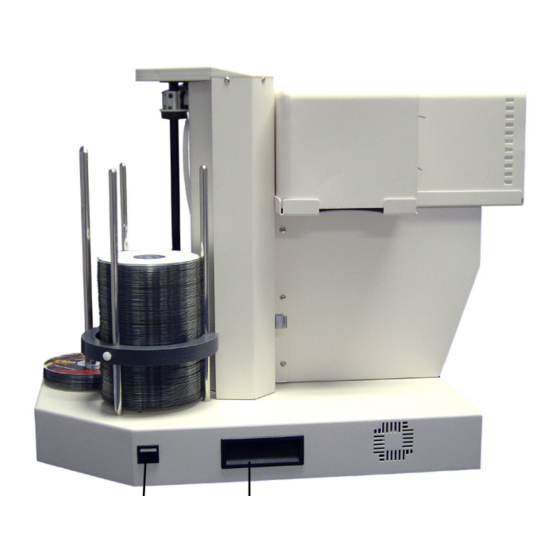
ElitePRO_Getting_Started_03.indd 1
Instructions to get your ElitePRO duplicator
set up, powered, and running
Setting up the equipment
The ElitePRO duplicator has been engineered for easy setup and simple use. Fol-
low the instructions in this guide to start using the equipment quickly. The proce-
dures take you through the steps necessary to connect the duplicator to a monitor,
cable the components together, prepare the printer for use, run the FlexWare dupli-
cation software for the first time, and perform a simple disc copy and print opera-
tion. Once you have completed the steps in this guide, refer to the Elite Series User
Guide for more information about using your duplicator.
Choosing a setup location
Set up the duplicator on a sturdy, vibration-free work surface away from sources of
airborne contaminants and strong electromagnetic fields. The duplicator should
also be set up away from direct sunlight or very strong artificial light; the optical
sensors inside the unit may not operate properly if ambient light levels are too high.
For consistent duplication results, whether attended or unattended, we strongly
recommend the use of an Uninterruptible Power Supply (UPS) for isolating the
2/20/06 4:39:51 PM
