Blagdon Liberty Pump & Barrel Manuel - Page 5
Parcourez en ligne ou téléchargez le pdf Manuel pour {nom_de_la_catégorie} Blagdon Liberty Pump & Barrel. Blagdon Liberty Pump & Barrel 8 pages.
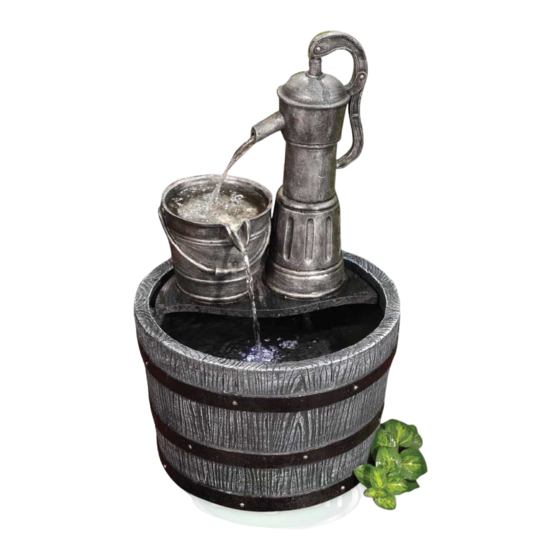
Place the feature in your chosen location and fill the features reservoir with water, making sure the pump Is
fully submerged. The recommended amount of water is 10 litres (2.64 gallons).
Twist the locking nut on the dark green door on the front of the control
panel. Insert the yellow lithium battery and close the door, twist the
locking nut to ensure no moisture can get to the battery.
The feature is now ready for use and is designed to turn on/off with the
manual button or the built in timer functions for 2/3/4 hour intervals
can be used.
The battery comes with a small pre-charge power for
immediate use. For best results, it is advised to charge
the battery fully before using it for the first time.
In order to charge the battery to full power, you can use
the provided USB charger and cable with micro USB
connector to charge the battery in the home. A Red
indicator light will illuminate while the battery is charging.
When the battery has full power, the indicator light will
turn Green. Charging the battery will take approximately
5 hours.
Using the control panel
Timer function modes (A,B):
Press the timer function mode switch (A) to
select the desired time, press this switch
repeatedly to select the required time 2, 3 or 4
hours (B). The indicator light on the timer
function modes will illuminate blue on the
selected time (B). The timer mode will now
come on every day at the same time for the
same length of time. For example: If you require
the feature to come on every day at 5pm for 2
hours you will need to press the timer function
mode switch (A) on at 5pm and until the blue
indicator light is lit under the number 2 (B). The
feature will now come on every day at 5pm for
2 hours, This process can be repeated for the 3
and 4 hour settings.
Continual use or Sun only mode (C):
Press the on/off switch (C)
The power indicator light will illuminate to show
that the feature has been switched on (D). The
feature will now run continuosly until the battery
runs out of power.
If the optional solar panel upgrade has been
installed the feature will run continuously all the
time the panel recieves energy from the sun
and the battery still has charge. The solar panel
will run and re-charge your feature for you,
reducing the need to manually re-charge your
battery.
4
3
A. Timer function
mode switch
B. Timer function modes: 4/3/2 hours
settings. Light will turn blue to indicate
selected setting when function mode
switch is pressed
C. ON/OFF switch for continual use without timer function.
This will run the feature until the battery power runs out.
If the solar panel upgrade is used this will charge the battery and
work all the time the panel receives energy from the sun or the
battery still contains charge, reducing the need to manually
re-charge the battery
2
D. Power
indicator light
.
