Arometrix Extraction Finder Manuel de l'utilisateur - Page 13
Parcourez en ligne ou téléchargez le pdf Manuel de l'utilisateur pour {nom_de_la_catégorie} Arometrix Extraction Finder. Arometrix Extraction Finder 20 pages.
Également pour Arometrix Extraction Finder : Manuel de l'utilisateur (14 pages), Manuel de démarrage rapide (2 pages)
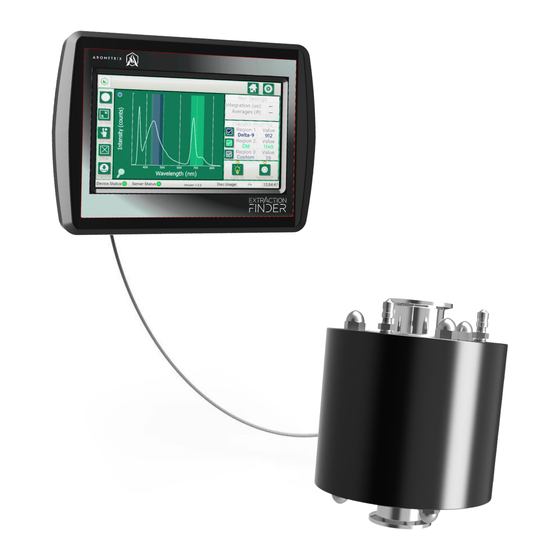
Section 6: Understanding the Interface
After installation, the system is ready for immediate operation.
Different Viewing Options
There are currently two viewing options: the Spectrum view and the Wavelength view. These display
options can be toggled between each other by tapping the "display" button (located in the top-left corner).
Spectrum View (Spectrograph) - Instantaneous Tracking
What it
does:
This is an instantaneous representation of the current spectral state. It displays the current
background/ambient light corrected spectral measurement.
Important Note:
The peak at 360-390nm is an internal excitation/reference peak (not a process indicator);
tap the small circle on the top-left corner of the graph if you wish to remove this peak.
Understanding the Graph (X-Y Axis)
●
X-axis = Wavelength (nm):
molecule(s) passing through; different molecules have different wavelength regions
●
Y-axis = Intensity
is present at that moment relative to earlier.
Arometrix, Inc.
The location of where the line shoots up (or fluoresces) indicates the
(counts): The height of this line, in general, indicates how much of that substance
arometrix.com/resources
13
