Abbott i-STAT Bulletin technique - Page 12
Parcourez en ligne ou téléchargez le pdf Bulletin technique pour {nom_de_la_catégorie} Abbott i-STAT. Abbott i-STAT 12 pages. Wireless analyzer
Également pour Abbott i-STAT : Manuel de l'utilisateur (11 pages)
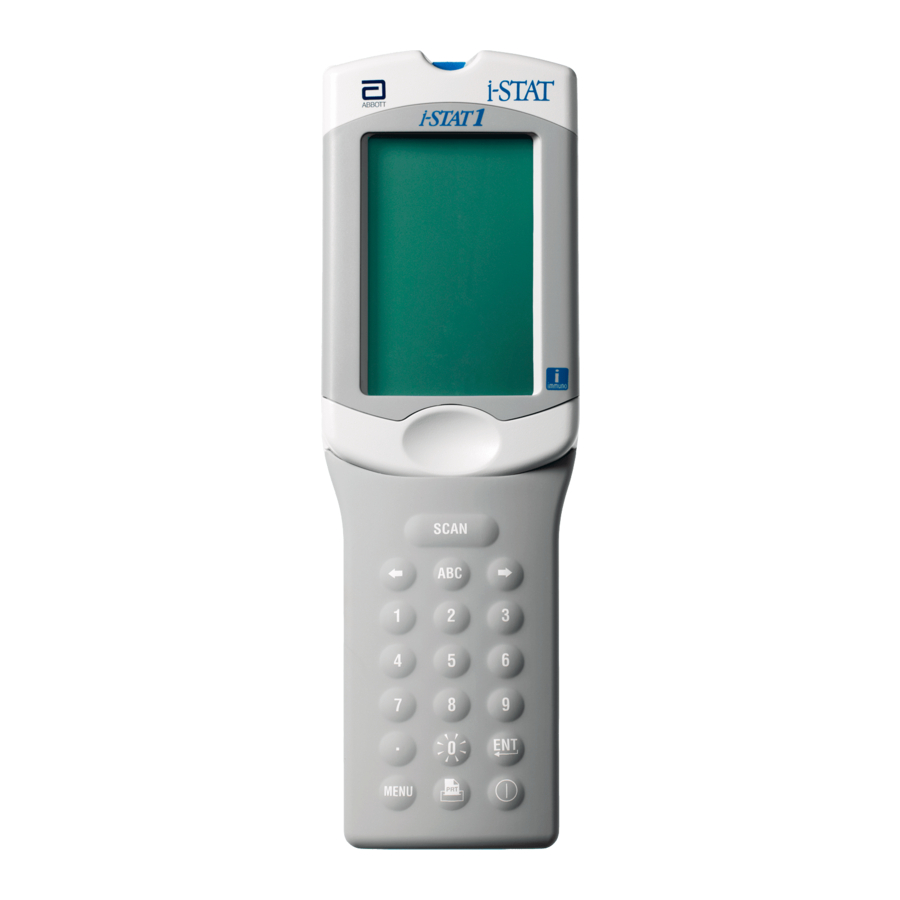
• 5 - Receive Setup: Pressing
i-STAT 1 Wireless Setup Utility.
After pressing
ENT, the user will see a Waiting for Setup screen. Once the test is complete, a Setup Successful or
Setup Failed message (with an error code) will appear.
Enter Password
_ _ _ _ _
Note 5.1: The Receive Setup function should only be used by IT personnel using the instructions
found in the Configuring Wireless Settings in an i-STAT
Bulletin (Art: 726066).
ERROR CODE MESSAGES
Error Code Description
Wireless module is not configured
DHCP Process Time Out
Connection to Access Point has failed
Failed to make a TCP connection to Data Manager Port 6004
Unable to receive setup from APOC Wireless utility ad hoc
Wireless configuration storage failed to erase/ write to flash
Wireless configuration file corrupt or empty
Device customization failed to enable wireless module
Failed Ping request
i-STAT is a registered trademark of the Abbott Group of Companies in various jurisdictions.
12
puts the handheld in setup mode, so that the handheld can connect to the
, the user is asked for a password. After entering the appropriate password or pressing
Waiting For
Setup
. . . .
1 – Cancel
Setup
Successful
1 – Continue
Art: 726025-01A
Note: Pressing 1-Continue after
the Receive Setup screen
navigates the user back to
the Wireless Menu.
®
1 Wireless Analyzer Technical
Wireless Module
FCC ID: YOPGS1500M
GS000
GS001
GS002, GS010
GS003
GS020, GS021
GS022,GS023
GS024, GS025
GS030
TIMEOUT
Rev. Date: 24-NOV-14
