3DGence ONE Manuel d'entretien - Page 2
Parcourez en ligne ou téléchargez le pdf Manuel d'entretien pour {nom_de_la_catégorie} 3DGence ONE. 3DGence ONE 5 pages. Z-axis limit switch adjustment
Également pour 3DGence ONE : Manuel de démarrage rapide (2 pages)
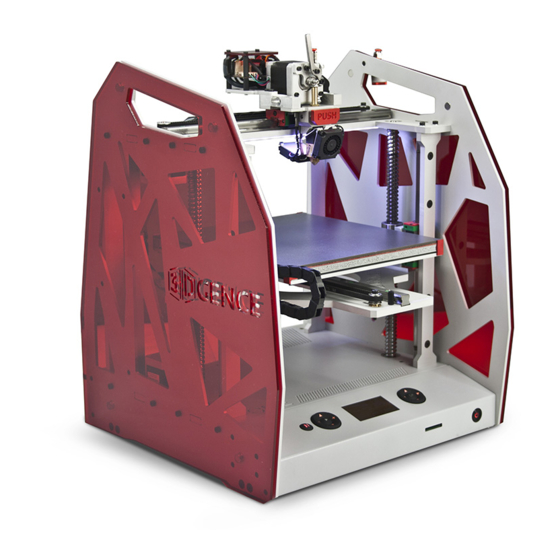
Z-AXIS LIMIT SWITCH ADJUSTMENT
3DGence ONE
1
Remove filament from the hotend by choosing following commands from printer's menu:
OK
Prepare
2
Remove all of dirt and leftover filament from the nozzle and the heatbed with a spatula or tweezers:
– if the dirt is hard to remove, heat the hotend first (around 230°C) and then remove the dirt
with a spatula or tweezers,
– cool down the hotend to room temperature by Cooldown command.
3
Turn off the printer and then unplug the printer from the power supply (in order to avoid electric shocks).
4
Check if the screws are tightened under the heatbed.
5
Loosen the screw from Z-axis slider (1) and use knurled bolt (2) to lower a slide a few millimeters (clockwise),
in order to move the hotend from the heatbed (for safety).
WARNING! Screwing the knurled bolt clockwise will increase the distance between the heatbed and the hotend.
Moving the screw counter – clockwise will decrease the distance. One full turnover of the knurled bolt will decrease
or raise the limit switch around 0.5 mm.
01.2018
Unload filament.
3DGence ONE | support: +48 32 438 98 64 | www.3dgence.com
1/4
