ClearOne CHAT 150 BT Manuel de l'utilisateur - Page 7
Parcourez en ligne ou téléchargez le pdf Manuel de l'utilisateur pour {nom_de_la_catégorie} ClearOne CHAT 150 BT. ClearOne CHAT 150 BT 18 pages.
Également pour ClearOne CHAT 150 BT : Manuel de démarrage rapide (7 pages), Manuel de démarrage rapide (6 pages)
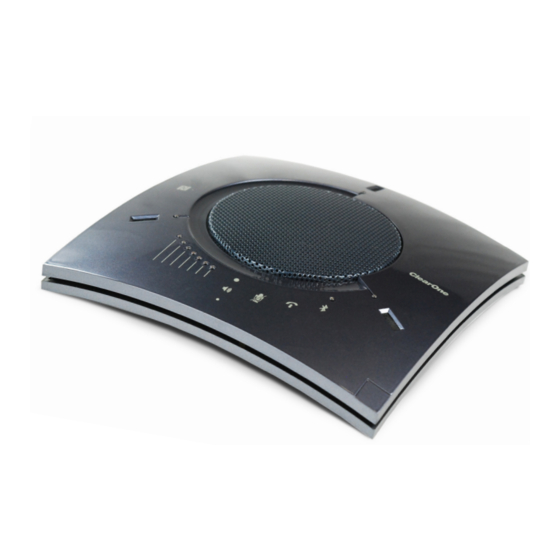
CHAT 150 BT Speakerphone
Chapter 2: Getting Started
LED Indicators
The three microphone LED indicators illuminate blue when the CHAT 150 BT microphones are active (unmuted). The
indicators illuminate red when the CHAT 150 BT microphone mute function is active. The seven volume LED indicators
illuminate blue to indicate the current volume setting—more lights indicate higher volume. The Bluetooth indicator shows
the status of it's operation, refer to it's "function" on page 8.
Volume and Mute Controls
Use the Volume Up/Down symbols to adjust the volume level of the CHAT 150 BT. Touch the Mute symbol on the CHAT
150 BT to mute or unmute the microphones.
If you are using the CHAT 150 BT with a PC, you can also use the volume controls in Windows or in the CHAT Console
software application to make these adjustments.
Answer/Hangup Control
Touch the Answer/Hangup symbol to answer or hangup a USB connected call with supported collaboration applications.
NOTE: If your CHAT 150 BT is connected to a PC, any changes you make to volume by pressing the CHAT 150 BT's
buttons are reflected in the Speaker Volume Control in Windows and in the CHAT software.
CHAT 150 BT Controls and Indicators
NFC
Microphone
Indicator
Volume Status
Indicator
Volume Up & Down
6
Mute
Answer/Hangup USB Call
Back to Table of Contents
Microphone
Indicator
Microphone
Indicator
Bluetooth Indicator
Bluetooth Control
DOC-0577-001v1.0
User Manual
November 2023
