Custom Radio CSS-5930BT Manuel du propriétaire - Page 6
Parcourez en ligne ou téléchargez le pdf Manuel du propriétaire pour {nom_de_la_catégorie} Custom Radio CSS-5930BT. Custom Radio CSS-5930BT 11 pages. Am/fm/wb/cd/mp3/wma/bluetooth, 4-channel, public address capability
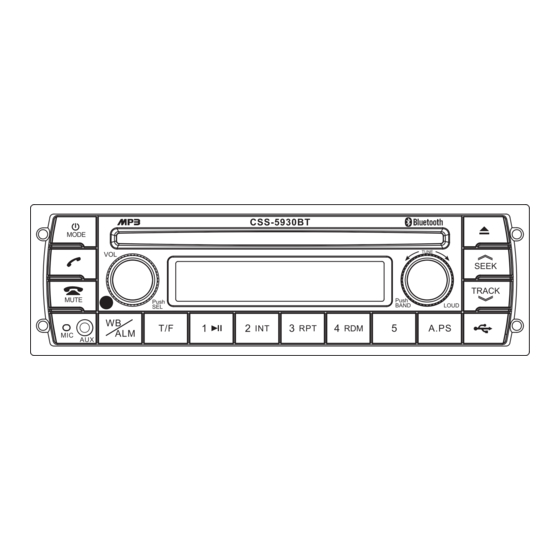
General Operation
1
2
1. POWER/MODE Button
- Simply press it for the first time to turn the unit ON.
- With the unit be turned on, repeatedly press it to select Radio,
CD, USB, AUX or BT MUSIC mode.
- Press and hold it for longer than 2s to turn the unit OFF.
2. VOLUME UP/DOWN Knob
Simply turn this knob clockwise or counter clockwise to increase
or decrease the volume level.
3. SEL Button
Electronic encoder type button which is used to select and control
all functions related to the volume and sound quality of the unit.
3-1. Short push SEL to adjust Audio level:
short
short
short
short
short
VOL
DSP
BAS
TRE
BAL
FAD
push
push
push
push
push
DSP: FLAT --> CLASSIC --> POP --> ROCK --> DSP OFF
BASS: From minimum BASS -10 to maximum BASS +10.
TREB: From Minimum TREB -10 to maximum TREB +10.
BALANCE: From BAL 10L (full left) to BAL 10R (full right).
FADER: From FAD 10F (full front) to FAD 10R (full rear).
5
3-2. Long push SEL to enter the 2nd menu which allows to adjust
BEEP, I-VOL, BT VOL, AREA, ILLUM, BT MIC F/R.
long
short
short
short
short
VOL
BEEP
I-VOL
BT VOL
AREA
ILLUM
push
push
push
push
push
short
short
BT R MIC VOL
BT R H/L
BT R MIC
push
push
Turn VOL
short
BT F MIC VOL
BT F MIC
push
-
BEEP: BEEP ON / BEEP 2ND.
Select
BEEP ON
if you want to hear beep sound every time when a
button is pressed. Select BEEP 2ND if you want to hear beep sound
when a button is held down for more than 2 seconds.
From VOL 00 to VOL 30. This feature
- I-VOL(initial volume):
controls the maximum volume level desired when power it on.
- BT VOL (Bluetooth volume):
From BT VOL 00 to BT VOL 30.
- AREA:
USA or EUROPE.
- ILLUM:
From ILLUM 01 to ILLUM 10. This feature controls the
illumination intensity of the unit.
- BT MICROPHONE:
BT F-MIC (front) or BT R-MIC (rear).
Select BT MIC F if you want to talk with the microphone located
on front panel microphone hole (driver's seat).
Select BT MIC R if you want to talk with the microphone located
on the rear of the unit which connected with a 5 meters extension
wire (passenger's seat).
Note:
BT MIC F/R options could not be selected while Bluetooth
talking.
- BT R MIC HIGH/LOW:
With BT R MIC selected, press SEL
again, you can select MIC High or Low according to the impedence
of the Microphone you applied.
To adjust Bluetooth talking volume from 00 to 20.
- BT MIC VOL:
Note:
You can also adjust the volume by turning TUNE knob
during Bluetooth talking.
Remark: You have 5 seconds to adjust each feature, otherwise, it will
switch back to volume control mode automatically.
Radio Reception
FLUTTER/SKIP NOISE
Signals from a FM transmitter move in straight lines and become
weak in valleys, between tall buildings, in mountains, and around
short
push
other obstacles. When a vehicle passes through an area like this,
the reception conditions may change suddenly, resulting in Flutter
/ Skip Noise.
WEAK SIGNAL NOISE
In remote areas, broadcast signals become weak due to
the distance of the transmitter. Reception in such areas
may experience Weak Signal Noise and sound break-up.
?
16
