aion AZURE Manuel - Page 7
Parcourez en ligne ou téléchargez le pdf Manuel pour {nom_de_la_catégorie} aion AZURE. aion AZURE 12 pages.
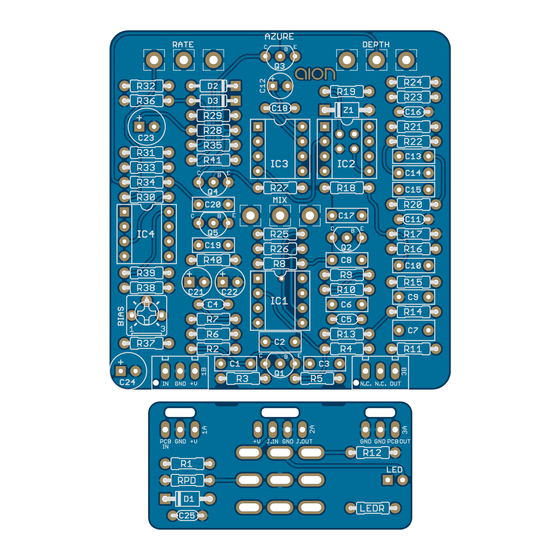
BUILD NOTES, CONT.
Setting the bias with an oscilloscope
If you've got an oscilloscope, you can look at the waveform and fine-tune the bias visually rather than by
ear. Connect the oscilloscope to the emitter of Q3 or the left leg of R24. Use a signal generator to create
a sine wave at 200 Hz, 3V peak to peak, and send this to the pedal's input.
Adjust the bias trimmer until the waveform is equally clipped on the top and bottom. The waveform is
not symmetrical, so you're looking for equal-width clipping but not necessarily equal-shape clipping.
The CE-2 service manual says to use a test signal amplitude of +3dBm, which should convert to
around 900mv peak to peak. However, in prototyping with a digital signal generator, we found that the
amplitude needed to be significantly higher—around 3V—to get enough clipping that it could be reliably
adjusted.
The test signal is intended to be much larger than what the pedal will deal with in normal use, so the
waveform will not clip like this in practice. It's just easier to dial the symmetry when you're looking for
peaks of equal width.
Bass mod
The CE-2B only has one component difference from the standard CE-2. The output capacitor of the
effect signal, C17, has been lowered from 33n to 12n in the bass version.
This cuts the bass EQ of the effect signal somewhat so that only the upper frequencies are modulated
and the lower frequencies are left untouched. In other words, bass mode has less bass while guitar mode
has more bass. This prevents the low frequencies from modulating in a way that would sound out of tune
or dissonant in a band setting.
Depth/intensity mod
C18 can be changed from 47pF to 100pF to increase the maximum modulation depth or intensity.
AZURE ANALOG CHORUS
7
