DOD LS330W Manuel d'installation du matériel
Parcourez en ligne ou téléchargez le pdf Manuel d'installation du matériel pour {nom_de_la_catégorie} DOD LS330W. DOD LS330W 2 pages.
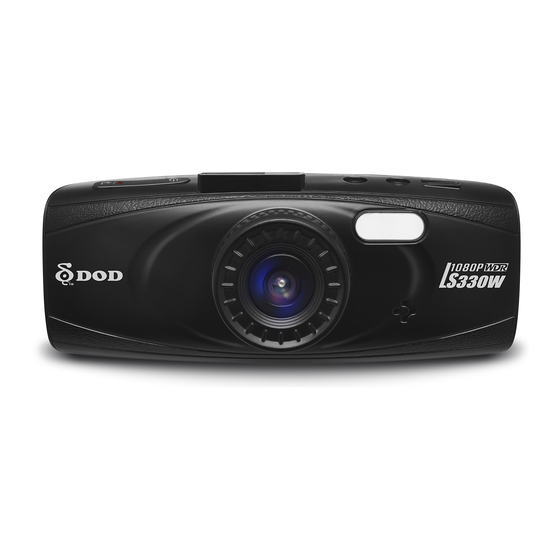
Thank you for purchasing Our company product,
please following the instruction to use the device
correctly.
Our company products are made of top materials to
provide the best quality product with the best image
quality to all customers.
1、Recording in a car without film on windshield can ensure the
12 13
best image recorded.
14
2
、
Please keep the windshield clean to prevent bad influence
on image quality.
3 If windshield wiper can't clean the windshield, please
、
replace it with a new one, or the image quality in the rainy
day will be influenced.
15
、
4 Image quality will be better while recording in a sunny day, but
1、Indicator
please note in backlight position the image will be darker, it's
2、Microphone
the normal reaction while image sensor face the light straightly.
3、UP
4、DOWN
5
、
In order to present a better video and audio quality, we suggest
5、MENU/SOS Emergency File Lock
using the following player software: Storm video, Windows
6、MODE/Mute Mode(Long press)
Media Player,QuickTime Player.
7、2.7-Inch TFT Display Screen
6、Though this product passes temperature cycling test, in order to
8、Micro-SD Card Slot
9、Video Recording/Camera/Confirm
ensure a longer working life, during the hot summer days, please
store the device in cool place while not working.
1、For the users whose vehicle cigarette lighter keeps power
2、Please use 8GB Class 6 or above Micro SD card.
3、Once the file be protected, the file will not be deleted by loop
16
4、The speed stamp in the video is the result of GPS signal computing,
17
1、Please insert the memor y card into the SD Card Slot with
the specified direction, and then use the bracket to fix the
device inside the car.
10
、Power switch
2、When using the bracket, please choose the position
11、AV Output Port
carefully. Do not place the device in the position that
12、 GPS IN
blocks the driver's sight or affects the normal work of the
1、Insert the memory card
13、USB/Vehicle Charger Power
airbags.
2、Connect the car charger into the vehicle
Supply Port
3、If there is any splotch, fingerprints or other kinds of
14、LED lamp
3、Start the vehicle.
15、Speaker
smudginess inside or outside on the windshield, please
4、The device be turned on, and start
16、HDMI Output Jack
wipe clean it before proceeding the installation.
17、Reset key
1
2
3
4
5
9
supplying after the engine stopped, please unplug the car
charger before leaving the vehicle.
10
11
recording. The device can protect up to 10 files, if the 11th file be
protected, the oldest protected file will be turned to unprotected
file which will be deleted by looping recording.
and will have slight deviation, please take the speed information
on DOD Player as priority.
1、WDR works all time
10、Memory Card icon
2、Recording image
11、Recording time
3、Recording mode
12、Date
4、Resolution
13、GPS
5、Loop recording in 3 minutes
14、White Balance
cigarette lighter and the device.
length
15、Speed display
6、Exposure
16、GPS speeding warning
7、Microphone
17、Driver fatigue warning
recording automatically.
8、Power connected
18、Time
9、Motion Detection
6
7
8
After stopped recording, press MENU to enter the recording settings.
After stopped recording, press MENU twice to enter the system
Recording Settings
WDR:
Toggle on the WDR function.
13
setup.
14
Resolution Set the recording resolution.
:
Format: Format the memory card; please backup your data
15
Exposure:Set the exposure value.
16
before formatting.
White Balance: Adjust for ambient light.
17
Language:Support multiple languages; you can choose the
Record Audio:Toggle on or off the sound recording function.
18
Date Stamp:Toggle on or off the data stamp function.
language according to your preferences.
Loop recording:Set the video length in recording cycle mode, or
Date/Time:Set the system time.
12
toggle off record cycle function.
Frequency:Adjust the light frequency of use of the
Gsensor:Set the sensitivity level of the G-sensor file protection .
environment.
Motion Detection:Toggle on or off the motion detection recording
LED : turn on and off light feature
function.
Beep Sound:Switch on or off the system beep indicator
Plate stamp: can display the registration number on the video.
Screen Saver
Driver fatigue warning: Switch on/off Driver fatigue warning
function.
always on.
GPS logger: Toggle on of off the GPS logger function.
TV Mode:You can toggle between NTSC and PAL when in video
Speed Display: Set the length of time before the full screen speed
output mode.
display activating.
Speed Stamp:Toggle on/off speed stamp.
GPS speeding warning: Switch on/off GPS speeding warning
Version: Check the system version number.
function.
Default Setting:Reset all the settings to the default state.
Time Zone: Please set your local time zone in accordance with the
reenwich Mean Time.
Password settings: Set the system operation and to protect the
password file security.
Speed Scale: To toggle between KM/H and MPH.
Image rotation: Set the image rotation feature on or off.
Only works with DOD GPS antenna( optional accessory )
Video-Play Operation
1、After stopped recording, press MODE to enter the video-play
mode.
2、Press UP or Down to select the desired video to play.
3、Press CONFIRM to start playing video.
4、Press CONFIRM again to pause the video.
Delete Video
1、After stopped recording, press MODE to enter the video-play
mode.
2、Press UP or Down to select the desired video to delete.
3、Press MENU, enter the menu to delete the video or delete all.
:Set the screen automatic off time, or set it as
Play on Computer
Recommended PC requirements for 1080P 30fps video playing:
1、intel Core 2 Duo 2.0GHz or higher CPU
2、2G or above DDRII RAM
3、Graphic card supports DirectX 10 or above
