Cypress PSoC CY8CPROTO-063-BLE Manuel de démarrage rapide
Parcourez en ligne ou téléchargez le pdf Manuel de démarrage rapide pour {nom_de_la_catégorie} Cypress PSoC CY8CPROTO-063-BLE. Cypress PSoC CY8CPROTO-063-BLE 3 pages. Ble prototyping kit
Également pour Cypress PSoC CY8CPROTO-063-BLE : Manuel de démarrage rapide (3 pages)
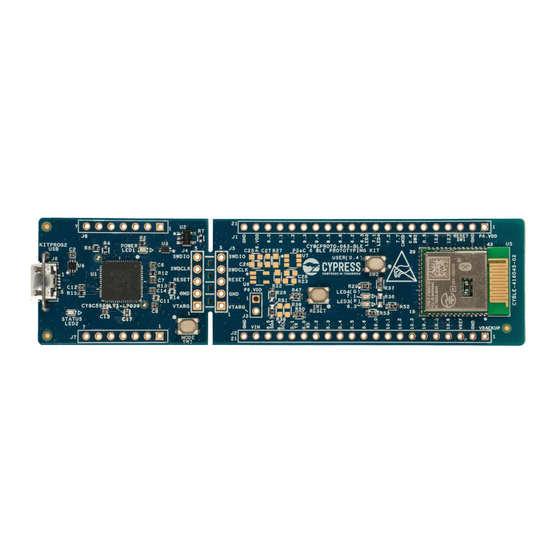
CY8CPROTO-063-BLE PS
Pinout Description
KitProg2
J7
P0_1
P0_2
P3_6
P3_5
P3_4
P3_0
GND
J2
PSoC 6
GND
VIN
SDA/P6_5
SCL/P6_4
TX/P5_1
RX/P5_0
P5_2
P5_3
P5_4
P5_5
P5_6
P10_0
P10_1
P10_2
P10_3
P10_4
P10_5
P10_6
VREF
GND
VBACKUP
© 2018 Cypress Semiconductor Corporation. All rights reserved. All trademarks or registered trademarks
referenced herein are the properties of their respective owners. 002-24937 Rev.**
C
6 BLE PROTOTYPING KIT QUICK START GUIDE
®
O
1. Install the CySmart™ app on your iOS or Android device from App Store or Google Play™
J8
store respectively.
2. Connect the USB connector (J8) to your PC using the provided USB cable.
J6
P12_6/UART_TX
3. The BLE module on the stamp board will advertise for 180 seconds. The green LED
P12_7/UART_RX
P12_1/I2C_SDA
(LED4) blinks during this period to indicate the BLE advertising state.
P12_0/I2C_SCL
P12_5
4. Connect to the 'Find Me Target' device in the CySmart App and navigate to the 'Find Me'
GND
service. Green LED (LED4) will turn off when a BLE device is connected. The red LED (LED3)
P5LP_VDD
state is linked to the type of alert sent.
No Alert : LED3 OFF / Mild Alert: LED3 Blinking / High Alert: LED3 ON
J4
J5
J1
GND
P6.VDD
P9_0
P9_1
P9_2
P9_3
P9_4
P9_5
P9_6
P6_2
P6_3/LED3
P7_1/LED4
P7_2
P7_7/CMOD
P0_4/SW2
P0_5
P12_6
P12_7
RST/SW1
GND
P6.VDD
For more information, please visit:
www.cypress.com/cy8cproto-063-ble
