Cypress CY3242-IOXlite Manuel de démarrage - Page 15
Parcourez en ligne ou téléchargez le pdf Manuel de démarrage pour {nom_de_la_catégorie} Cypress CY3242-IOXlite. Cypress CY3242-IOXlite 19 pages. I2c port expander lite demo kit
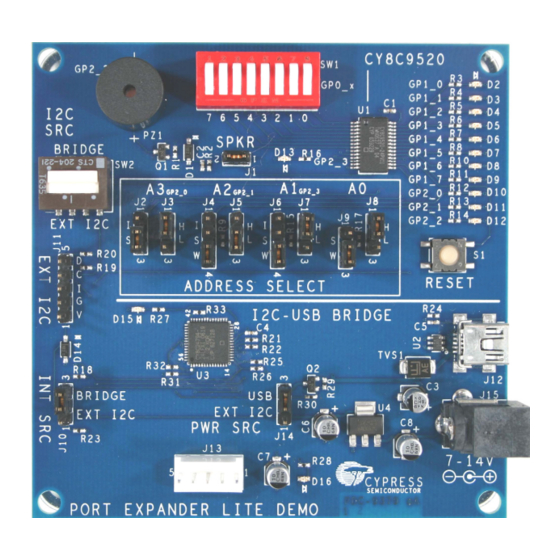
6. Generate configuration script. To generate the configuration script, click the menu item Tools >>
Generate Configuration Script File. Once generation is complete, the script is located in the project
folder and has the same name as the project and "iic" extension, for example, FirstExpanderProject.iic.
7. Save your project.
Step 4.
Download Configuration Script to Target Device
The generated script file can be downloaded to the target device using the download command or using the
separate I2C-USB Bridge software, also included in this kit.
Step 4a
Download Configuration Using the Expander Configurator GUI
1. Select Download Configuration from the Tools menu, or press the Download button on the toolbar.
The Download Window will open.
2. Select the IOXlite target board from the upper box.
3. Select +5V power or External power if the board is powered externally.
4. Select 100k for the IIC speed.
5. Press the Device List button and verify that the port expander device appears in the lower box. The
address should show 0x2B and the device type is CY8C9520. (Note that if the device was previously
programmed, the EEPROM address may also show up in the list.)
6. Select the port expander device from the lower box and press the Download button.
7. Downloading should proceed without error, the board should reset, and the LEDs on GP1_0 and
GP1_1 should begin blinking.
I2C Port Expander Lite Demo Kit Getting Started Guide
15
