Acer AL512 Panduan Servis - Halaman 31
Jelajahi secara online atau unduh pdf Panduan Servis untuk Monitor Acer AL512. Acer AL512 40 halaman. 15.0" tft
Juga untuk Acer AL512: Panduan Pengguna (13 halaman), Panduan Servis (40 halaman)
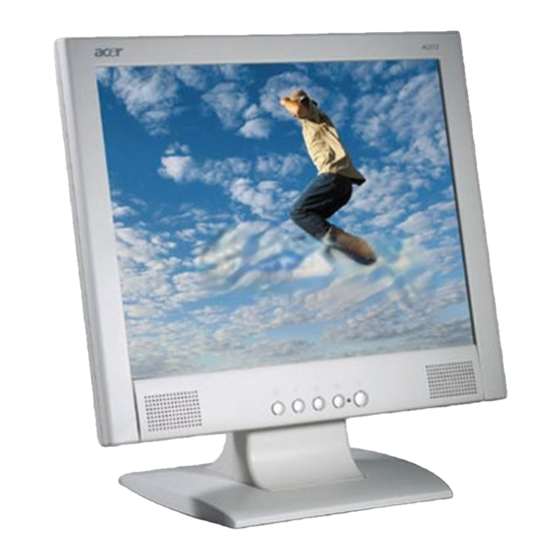
AL512/513 Service Manual
6500K verify : press " ▼ " ," ▲ " key to move cursor to 6500K at factory mode
(1)
and press " 2 " key, and then check the color temperature is
x=0.310 ± 0.03
y=0.330 ± 0.03
Y ≧ 200 cd/m
(2) 9300K verify : press " ▼ " ," ▲ " key to move cursor to 9300K at
factory mode and press " 2 " key, and then check the color temperature is
y=0.298 ± 0.03
4.
Geometry:
A. Pattern : Cross hatch
B. Change each mode on the timing table in turns and excute the "Auto Adjust " function
on the OSD menu , then all the data of the each mode will be auto saved after finish the
"Auto Adjust " function.
C. Until all of modes are agjusted, press " 1 " to exit OSD menu and switch power off to
exit factory mode.
2
x=0.283 ± 0.03
