Akura AH14DVD Panduan Petunjuk Pengoperasian - Halaman 8
Jelajahi secara online atau unduh pdf Panduan Petunjuk Pengoperasian untuk TV Akura AH14DVD. Akura AH14DVD 17 halaman. Colour tv and dvd combination
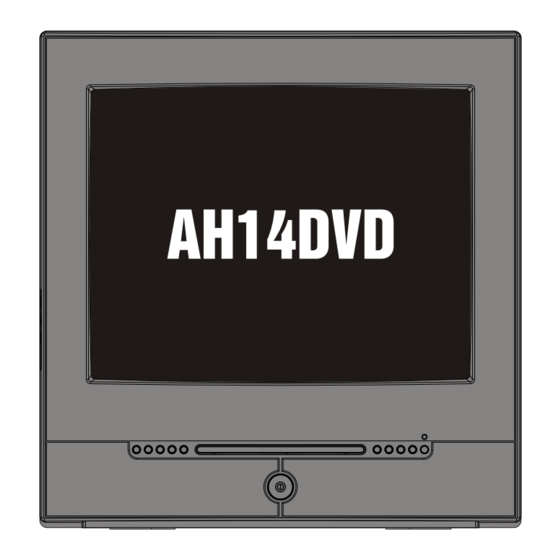
Remote Control Operation
OPEN/CLOSE
POWER
P. P
Q.
-/--
-/--
LOCK
VIEW
REPEAT
MUTE
TV/AV/DVD
PROG+
VOL-
MENU
VOL+
SYS.
PROG-
ANGLE
SLOW
TITLE
ZOOM
DVD MENU
PROGRAM SUBTITLE
AUDIO
ENTER
GOTO
DISPLAY
DVD SETUP
DVD Mode:
POWER
Press this button to switch television on or off.
OPEN/CLOSE Button
Press OPEN/CLOSE button to load disc on disc tray. Hold the disc
without touching either of its surfaces, position it with the printed
title side facing up, align it with the guides, and place it in its proper
position. In case of interactive DVDs with playback control, a menu
appears on the TV screen.
DVD MENU Button.
When playing some DVD discs, press this button to return to the root
menu.
PROGRAM Button.
Music track selection.
SUBTITLE Button
To select a Subtitle language (disc dependant). Press once to change
each language. To turn OFF keep pressing until Subtitle OFF
"
is shown.
TITLE Button.
DVD SETUP Button.
To set the DVD player parameters see page 12
AUDIO Button. Press this button to select any language available
on the DVD disc.
GOTO Button.
Press this button to go to a desired position on the disc. There are
2 search modes. You can select from Chapter and Time . If you
input a number greater than the disc capacity the player will revert to
its original position.
DISPLAY. Button.
Press this button to display the disc status. Current Track, Current
Chapter and Time Played can be seen.
PREV/NEXT Button
Press these button to go to the previous/next chapter(DVD).
FR/FF Button
These buttons allow skipping ahead/back at 5-level speed. Press
PLAY button to return to normal playback.
"
"
"
"
"
"
"
7
