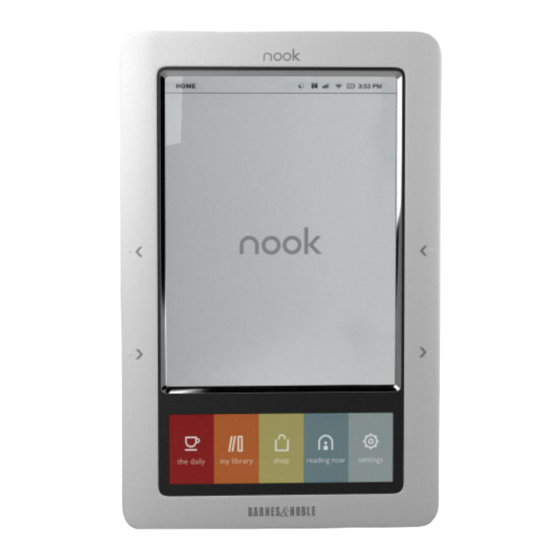Barnes & Noble NOOK Color Panduan Memulai Cepat - Halaman 6
Jelajahi secara online atau unduh pdf Panduan Memulai Cepat untuk Tablet Barnes & Noble NOOK Color. Barnes & Noble NOOK Color 11 halaman. Barnes & noble nook tablet 16gb: quick start
Juga untuk Barnes & Noble NOOK Color: Panduan Memulai Cepat (11 halaman), Panduan Cepat (20 halaman), Panduan Memulai Cepat (12 halaman), Panduan Memulai Cepat (17 halaman), Panduan Memulai Cepat (10 halaman), Panduan Pengguna (6 halaman), Panduan Pengguna (18 halaman)