Da-Lite IDEA Screen Buku Instruksi - Halaman 8
Jelajahi secara online atau unduh pdf Buku Instruksi untuk Layar Proyeksi Da-Lite IDEA Screen. Da-Lite IDEA Screen 12 halaman. For epson brightlink displays (16:9)
Juga untuk Da-Lite IDEA Screen: Buku Instruksi (8 halaman), Petunjuk (2 halaman), Buku Petunjuk (16 halaman)
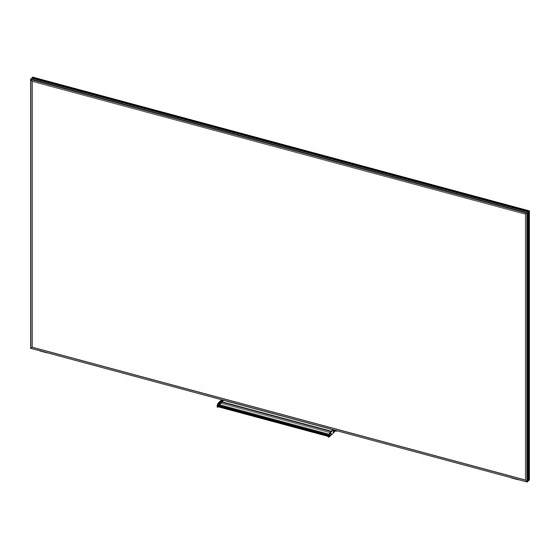
Wall Mounting for Multi-Panel Screens
NOTE: The screen is shipped with four or six wall brackets that
vary by screen size. Two brackets will be used on each of the
panels. Use appropriate mounting hardware for the wall type and
to accommodate for the screen's total hanging weight.
1.
Secure two panel wall brackets to wall studs at the desired height.
The outside edge of each wall bracket must be no greater than 5"
away from the left or right panel seams. You will need at least 1"
clearance above the drilled holes to hang the screen.
2. Secure the second two panel wall brackets to wall studs at the
height selected in Step 1. Each panel wall bracket should be
centered between the seam brace and left or right outside edge
of the frame when mounted to the wall (Figure 5). If you are
installing a two panel screen, proceed to step 4.
No More
than 5"
8
3. Secure the third two panel wall brackets to wall studs at the
height selected in Step 1. Each panel wall bracket should be
centered between the seam brace and left or right outside edge
of the frame when mounted to the wall (Figure 5).
NOTE: Do not proceed if all brackets are not level with each other
or a gap may appear between each of the panels when mounted.
4. To install the panel L-brackets, you must measure the overall
height of the screen frame and subtract 1 1/8". Using that
dimension, measure down from the top edge of each of the wall
brackets and mark the wall for two screw holes. The outside edge
of each center panel L-bracket must be no greater than 5" away
from the panel seams (Figure 5).
5. Secure the two center panel L-brackets to the wall at the marked
locations. The longest side of the two center panel L-brackets
should be pointing upwards when secured in order to hide the
L-brackets behind the screen frame once the screen is installed
(Figure 5).
Wall Brackets
Screws (Not Supplied)
Figure 5
No More
than 5"
L-Bracket
No More
than 5"
