Ekinex EK-IF1-SEC-TP Petunjuk Pemasangan - Halaman 4
Jelajahi secara online atau unduh pdf Petunjuk Pemasangan untuk Peralatan Perekaman Ekinex EK-IF1-SEC-TP. Ekinex EK-IF1-SEC-TP 5 halaman.
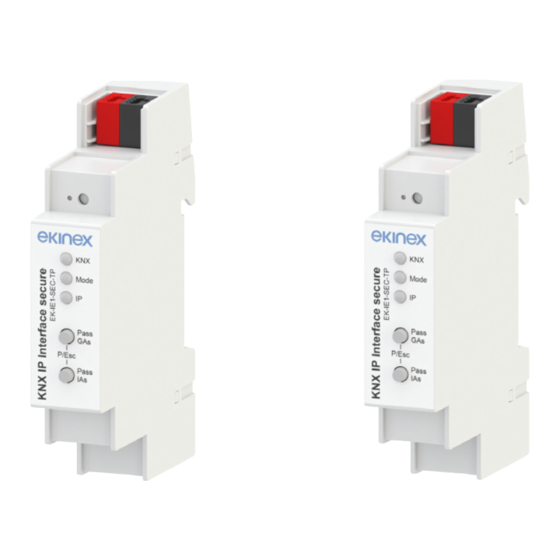
using DHCP or Auto IP). In the ETS
ce appears if at least one device on the network which
supports rout-ing is available. The name of the network
interface appears in the PC as description. If routing is se-
lected as interface, the programming done from the ETS
project as like with other devices. In this case LAN is used
as a KNX medium like TP. There is no additional interface
device required.
For detailed information on configuration options, refer to
the application manual of the device available on the web-
site www.ekinex.com
Commissioning
For commissioning the device the following activities are
required:
• make the electrical connections as described above;
• turn on the bus power supply;
• switch the device operation to the programming mode
by pressing the programming pushbutton located on
the front side of the housing. download into the devi-
ce the physical address and the configuration with the
ETS
program.
®
At the end of the download the operation of the device
automatically returns to normal mode; in this mode the
programming LED is turned off. Now the bus device is
programmed and ready for use.
i
Note. The configuration and commissioning of KNX
devices require specialized skills. To acquire these
skills, you should attend the workshops at KNX cer-
tified training centers.
Device reset
The device can be reset to factory settings as follows (ple-
ase refer to the pictures on page 2):
• disconnect the KNX bus connector (1) from the device;
• press the KNX programming button (3) and keep it
pressed;
• reconnect the KNX bus connector (1) of the device;
• press and hold the KNX programming button (3) for at
least another 6 seconds.
A short flash of all the LEDs (2), (4), (5), (6) confirms the
correct reset of the device to the factory settings.
!
Warning! The reset restores the device back to the
state of delivery from the factory. The address and
the value of the parameters set during configuration
will be lost.
, the routing interfa-
®
®
4
Versions
Code
Application program (## = version)
EK-IE1-SEC-TP
EK-IF1-SEC-TP
Dimensions [mm]
Marks
• KNX
• CE marking according to:
■ EMC directive 2014 / 30 / EU
■ RoHS directive 2011 / 65 / EU
■ EN 63044-3: 2018, EN 50491-5-1: 2010
■ EN 50491-5-2:2010, EN 50491-5-3: 2010
■ EN 61000-6-2: 2019
■ EN 61000-6-3: 2007 + A1: 2011
■ EN 63000: 2018
Maintenance
The device is maintenance-free. To clean use a dry cloth.
It must be avoided the use of solvents or other aggressive
substances.
Disposal
At the end of its useful life the product
described in this datasheet is classified
as waste from electronic equipment in
accordance with the European Direc-
tive 2012/19/EU (WEEE recast), and
cannot be disposed together with the
municipal undifferentiated solid waste.
Documentation
This technical datasheet refers to the A1.0 release of the
ekinex® EK-IE1-SEC-TP and EK-IF1-SEC-TP devices
and is available for download on the website www.ekinex.
com in PDF format (Portable Data Format ).
APEKIE1TP##.knxprod
APEKIF1TP##.knxprod
