Akuvox A05 Series Panduan Cepat - Halaman 8
Jelajahi secara online atau unduh pdf Panduan Cepat untuk Pengontrol Akses IP Akuvox A05 Series. Akuvox A05 Series 8 halaman.
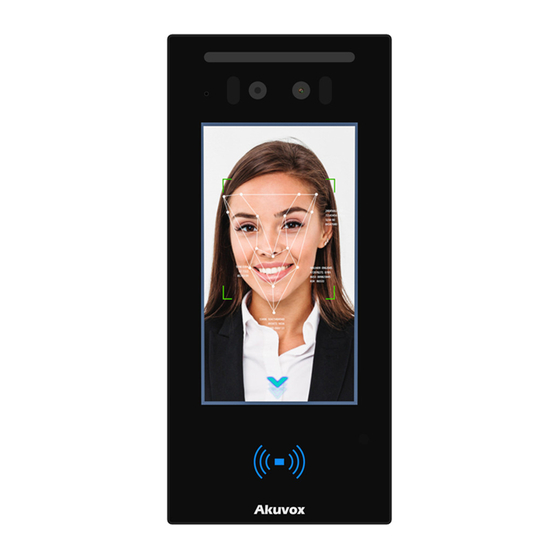
Operation
Make a call:
Enter the IP or SIP number and press Dial key to make a call
Receive a call:
E16/A05 supports Auto Answer by default. Incoming call from indoor device will be
answered automatically.
Unlock by DTMF:
During the call, press the corresponding DTMF code from the answer unit to unlock
E16/A05 remotely.
Unlock by RF Card:
Place the predefined RF card in the RF reader area to open the door.
Akuvox E16/A05 firmware contains third-party open source software under the terms of the GNU General Public
License(GPL). Akuvox is committed to meeting the requirements of the GNU General Public License (GPL) and will
make all required source code available.
The source code of software under the terms of GNU GPL can be downloaded online: http://www.akuvox.com/gpl.
Information contained in this document is believed to be accurate and reliable at the time of printing. This
document is subject to change without notice, any update to this document can be viewed on Akuvox' s website:
http://www.akuvox.com © Copyright 2020 Akuvox Ltd. All rights reserved.
AKUVOX (XIAMEN) NETWORKS CO., LTD.
ADD: 10/F, NO.56 GUANRI ROAD, SOFTWARE PARK II, XIAMEN 361009, CHINA
www.akuvox.com
Notice Information
8
E16/A05
