Astralpool Atomic V-AF Petunjuk Manual - Halaman 3
Jelajahi secara online atau unduh pdf Petunjuk Manual untuk Peralatan Pencahayaan Astralpool Atomic V-AF. Astralpool Atomic V-AF 8 halaman. Wand
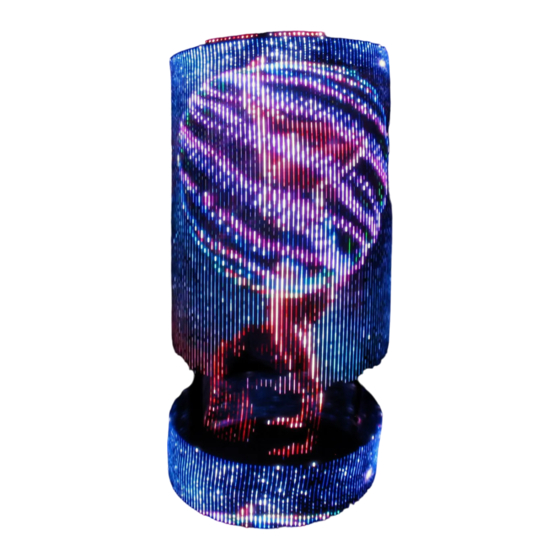
Astral Atomic V-AF Wand Instructions
Charging
Your hoop comes with a USB-C connection for charging located inside the tubing. A light on
the hoop will show red while the hoop is charging. When the hoop is charged, the light will
turn off. Charging takes about two to three hours if the hoop is completely dead.
Using your wand
Restringing
The wand comes with a short string installed. You can restring the wand with a long string if
you prefer. We don't recommend using a finger loop with a long string since it might not be
able to withstand the additional force.
Turning it on and off
To turn on your wand, press inward on the joystick and the wand will display the first Mega
Mix pattern. You can also hold the joystick in for one second and the first violet Mega Mix
menu will appear. These lights represent the first pattern selection menu. To turn off your
wand, push inwards on the joystick and hold until the battery meter turns off.
Selecting a pattern(joystick)
Hold the wand with your index finger on the joystick and the menu lights going out
away from you. When in the pattern selection menu, each light on the wand
represents a different pattern. You can click the joystick left/right and forward/back
to move the cursor around this menu. To run the selected pattern, press the joystick
inwards. You can access the menu again from any running pattern by holding the joystick to
the left for one second.
Brightness(joystick)
The Atomic V-AF has a brightness control to allow you to set the intensity and manage
battery life. To access the brightness menu, hold the joystick back towards you for one
second while playing a pattern. Eight blue dots in the brightness menu represent the seven
brightness levels. Move the cursor up and down, and press inwards to select. Crank it up for
a dazzling performance or bump it down to conserve battery power.
Battery meter(joystick)
Your wand also has a battery meter. When playing a pattern, push in on the joystick and a
series of dots ranging from green to yellow to red will appear. These represent how much
charge is left on your battery. Continue to hold the joystick and the wand will turn off.
Selecting a pattern(remote)
Hold the hoop with the menu lights going out away from you. When in the selection menu,
each light on the hoop represents a different pattern. Use the left, right, forward, and back
buttons on the remote to move the cursor around the menus. To run the selected pattern,
press OK on the remote. To return to the menu again press the menu button (The 3 lines in
the upper right corner) on the remote.
