Asus A7V8X-LA Kamet 2 Panduan Pengguna - Halaman 16
Jelajahi secara online atau unduh pdf Panduan Pengguna untuk Motherboard Asus A7V8X-LA Kamet 2. Asus A7V8X-LA Kamet 2 18 halaman. Kamet 2
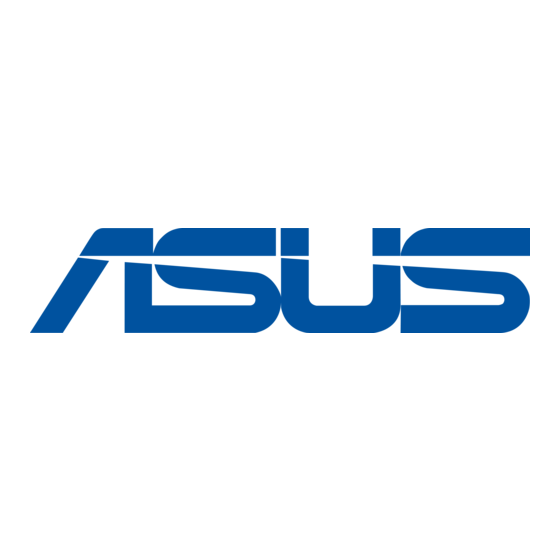
- 1. Table of Contents
- 1. 1 Motherboard Layout
- 2. A7V8X-LA Specification Summary
- 2. 2 Central Processing Unit (CPU)
- 2. Installing the CPU
- 3. 3 System Memory
- 3. Installing a DIMM
- 4. 4 Expansion Slots
- 4. Standard Interrupt Assignments
- 4. IRQ Assignments for this Motherboard
- 4. PCI Slots
- 4. AGP Slot
- 5. 5 Jumpers
- 6. 6 Connectors
8. IEEE 1394 connector (10-1 pin FRONT_1394)
This connector is for a 10-to-6-pin 1394 serial connector cable that connects to
a 1394 module. Attach the 10-1 pin cable plug to this connector, and the 6-pin
cable plug to the 1394 module. You may also connect a 1394-compliant
internal hard disk to this connector.
NEVER connect a USB cable to any of the IEEE 1394 connectors. Doing so
will damage the motherboard!
A7V8X-LA (KAMET2)
A7V8X-LA (KAMET2) IEEE 1394 Connector
The IEEE 1394 module is purchased separately.
9. Front audio connector (10-1 pin FRONT_AUDIO)
This connector is for a chassis-mounted front panel headphone and MIC-IN
jack.
A7V8X-LA (KAMET2)
A7V8X-LA (KAMET2)
Front HeadPhone and MIC-IN Connector
12
FRONT_1394
FRONT_AUDIO
ASUS A7V8X-LA Motherboard
1
TPA+
TPA-
GND
GND
TPB+
TPB-
+12V
+12V
GND
1
