Asus AT5NM10T-I NA Panduan Pengguna - Halaman 4
Jelajahi secara online atau unduh pdf Panduan Pengguna untuk Motherboard Asus AT5NM10T-I NA. Asus AT5NM10T-I NA 42 halaman. User manual
Juga untuk Asus AT5NM10T-I NA: Panduan Pengguna (43 halaman)
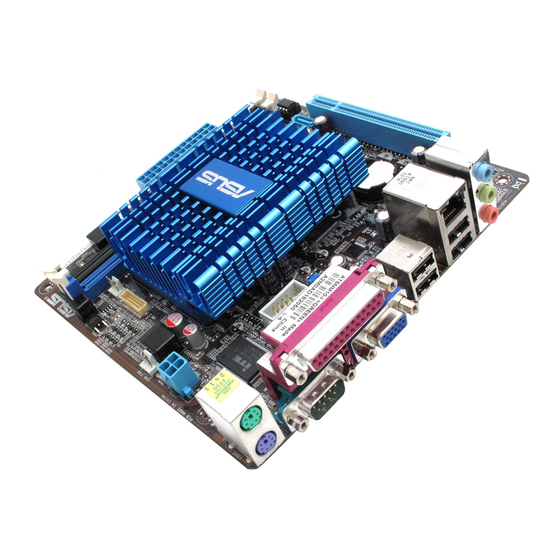
Contents
2.3
Main menu .................................................................................... 2-5
2.3.1
2.3.2
2.3.3
2.3.4
2.3.5
2.4
Advanced menu ........................................................................... 2-7
2.4.1
2.4.2
2.4.3
2.4.4
2.4.5
2.5
Power menu ................................................................................ 2-10
2.5.1
2.5.2
2.5.3
2.5.4
2.5.5
2.5.6
2.6
Boot menu .................................................................................. 2-12
2.6.1
2.6.2
2.6.3
2.7
Tools menu ................................................................................. 2-14
2.8
Exit menu .................................................................................... 2-14
iv
System Time [xx:xx:xx] ................................................... 2-5
System Date [Day xx/xx/xxxx] ......................................... 2-5
SATA 1/2 ......................................................................... 2-5
Storage Configuration ..................................................... 2-6
System Information ......................................................... 2-6
CPU Configuration .......................................................... 2-7
Chipset ............................................................................ 2-7
Onboard Devices Configuration ...................................... 2-8
USB Configuration .......................................................... 2-9
PCIPnP ........................................................................... 2-9
Suspend Mode [S3 Only] .............................................. 2-10
ACPI 2.0 Support [Enabled] .......................................... 2-10
ACPI APIC Support [Enabled] ....................................... 2-10
Control EuP [Disabled] .................................................. 2-10
APM Configuration ........................................................ 2-10
Hardware Monitor ..........................................................2-11
Boot Device Priority ...................................................... 2-12
Boot Settings Configuration .......................................... 2-12
Security ......................................................................... 2-13
