Asus E3-PRO V5 Panduan Pengguna - Halaman 10
Jelajahi secara online atau unduh pdf Panduan Pengguna untuk Motherboard Asus E3-PRO V5. Asus E3-PRO V5 36 halaman.
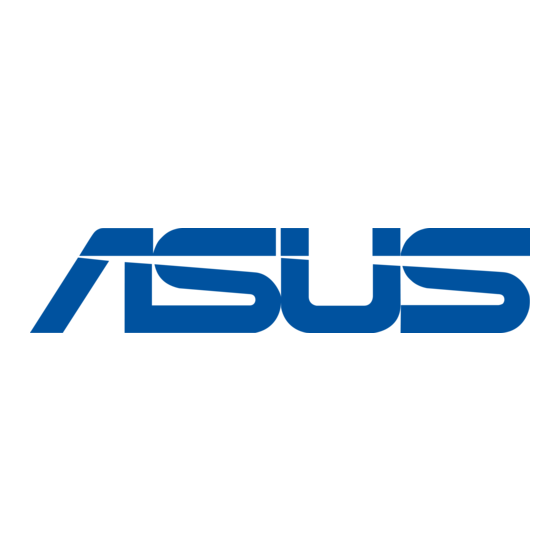
1.2.1
Layout contents
Connectors/Jumpers/Slots/LED
CPU and chassis fan connectors (4-pin CPU_FAN, 4-pin CHA_FAN1/2)
1.
ATX power connectors (24-pin EATXPWR, 8-pin EATX12V)
2.
3.
Intel
LGA1151 CPU socket
®
4.
DDR4 DIMM slots
5.
Intel
C232 SATA 6.0Gb/s ports (SATA6G_1~6)
®
6.
M.2 Socket3
7.
8.
System panel connector (20-5 pin F_PANEL)
9.
10. USB 2.0 connector (10-1 pin USB1112)
11. Digital audio connector (4-1 pin SPDIF_OUT)
12. Serial Port Connector (10-1 pin COM)
14
PCI slots
15
PCI Express 3.0/2.0 x1 slots
16
PCI Express 3.0/2.0 x16 slots
1.
CPU and chassis fan connectors (4-pin CPU_FAN, 4-pin CHA_FAN1/2)
Connect the fan cables to the fan connectors on the motherboard, ensuring that the
black wire of each cable matches the ground pin of the connector.
Do not forget to connect the fan cables to the fan connectors.
Insufficient air flow inside the system may damage the
motherboard components. These are not jumpers! Do not place
jumper caps on the fan connectors! The CPU_FAN connector
supports a CPU fan of maximum 1A (12 W) fan power.
Only the 4-pin CPU fan supports the ASUS Fan Xpert 2+ feature.
2.
ATX power connectors (24-pin EATXPWR, 8-pin EATX12V)
These connectors are for ATX power supply plugs. The power supply plugs are
designed to fit these connectors in only one orientation. Find the proper orientation and
push down firmly until the connectors completely fit.
1-2
CPU_FAN
Chapter 1: Product introduction
Page
1-2
1-2
1-3
1-3
1-3
1-3
1-4
1-4
1-5
1-5
1-5
1-5
1-6
1-6
1-6
1-6
CHA_FAN
