Asus z97 Series Manual - Halaman 5
Jelajahi secara online atau unduh pdf Manual untuk Motherboard Asus z97 Series. Asus z97 Series 28 halaman.
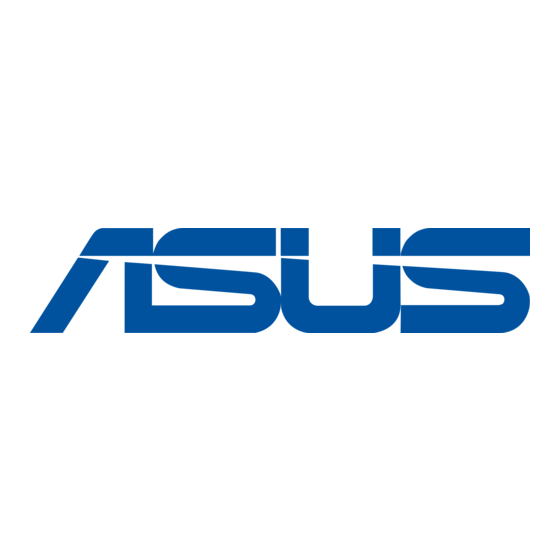
Using TPU
CPU Frequency
Click or tap
or
to adjust the
Base Clock Frequency, CPU Ratio,
and CPU Cache Ratio
Click or tap to load
the saved profile
•
Set the CPU Core Ratio item in BIOS to [Auto] before using the CPU Frequency in
TPU. Refer to section Ai Tweaker menu in the BIOS chapter of your motherboard
user manual for details.
•
The CPU Frequency bars show the status of the CPU cores, which vary with your
CPU model.
Voltage
CPU Core Voltage adjustments
Click to load the
Click to save the adjustment
saved profile
into a profile
Drag the slider to adjust DRAM, CPU Analog
I/O, PCH, and CPU Input voltages
Click or tap
number of cores to adjust
Click or tap to save the
adjustment into a profile
CPU Cache Voltage adjustments
or
to select the
Tick to enable
Group Tuning
Click to load the
default values
Click or tap to undo the adjustments
Drag the slider to adjust CPU System Agent, CPU
Digital I/O, VTTDDR, and PCHVLX voltages
Scroll down then
adjust the CPU
voltages and
DRAM voltages
Click or tap to apply the
adjustments
Click to apply the
adjustments
Click to undo the adjustments
Click to load the default values
5
