Asus 1008HA - Eee PC Seashell Membongkar Manual - Halaman 6
Jelajahi secara online atau unduh pdf Membongkar Manual untuk Laptop Asus 1008HA - Eee PC Seashell. Asus 1008HA - Eee PC Seashell 10 halaman. Seashell netbook
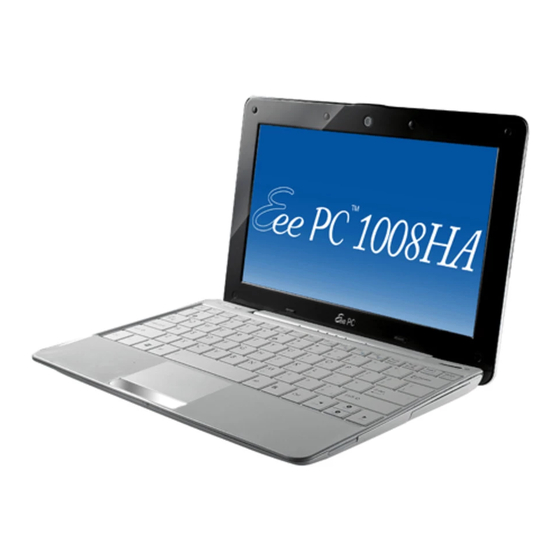
Ram & Wireless Card
Remove the top chassis as shown above. Disconnect the 3 connectors from the system board (shown
in red arrows).
Gently lift the system board from the bottom left corner. You will see another connector and will
have to disconnect it (arrow).
Flip the system board over to reveal the ram module (arrow). The wireless card is located adjacent to
the fan.
