Asus 1008HA - Eee PC Seashell Membongkar Manual - Halaman 9
Jelajahi secara online atau unduh pdf Membongkar Manual untuk Laptop Asus 1008HA - Eee PC Seashell. Asus 1008HA - Eee PC Seashell 10 halaman. Seashell netbook
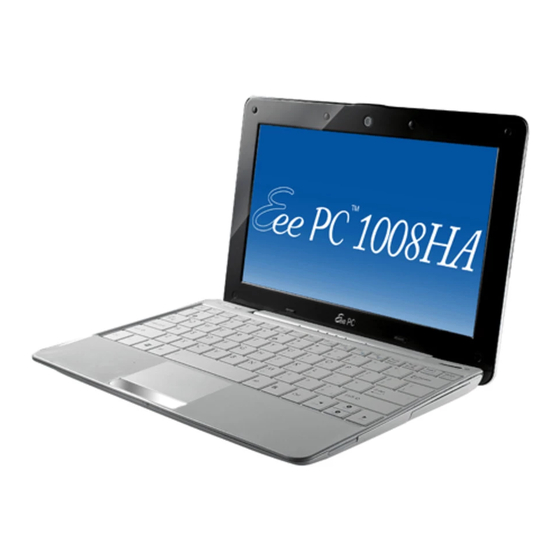
Battery
Remove the top chassis, disconnect the 3 connectors from the system board and the multi-colored
connector from underneath the system board as illustrated in the previous Ram and Wireless Card
section.
The multi-colored connector is the battery connector to system board.
Hard Drive
Remove the keyboard, top chassis, system board and battery. Peel off any tape surrounding the hard
drive.
