Asus 701SD - Eee PC - Celeron M Panduan Penggunaan Cepat - Halaman 7
Jelajahi secara online atau unduh pdf Panduan Penggunaan Cepat untuk Laptop Asus 701SD - Eee PC - Celeron M. Asus 701SD - Eee PC - Celeron M 8 halaman.
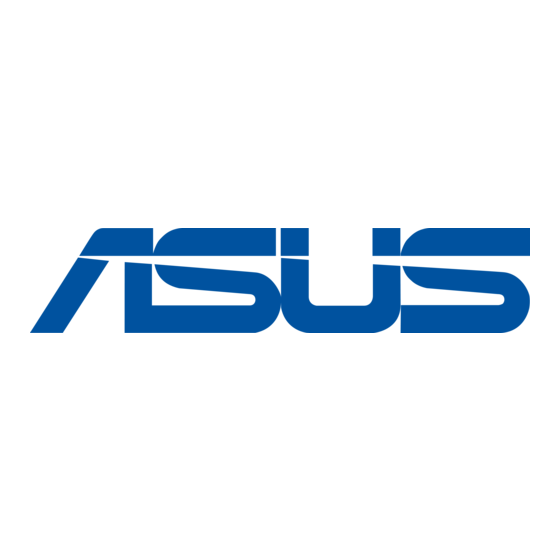
5.
Click Create a new
connection to start the New
Connection Wizard.
.
Select Connect to the
Internet and click Next.
9.
Select your connection type
and click Next.
6.
Click Next.
8.
Select Set up my
connection manually.
10. Enter your ISP Name and
click Next.
Quick Use Guide -
