Asus A2D Panduan Pengguna - Halaman 6
Jelajahi secara online atau unduh pdf Panduan Pengguna untuk Laptop Asus A2D. Asus A2D 7 halaman. Asus nb probe software: user guide
Juga untuk Asus A2D: Panduan Pengguna (8 halaman)
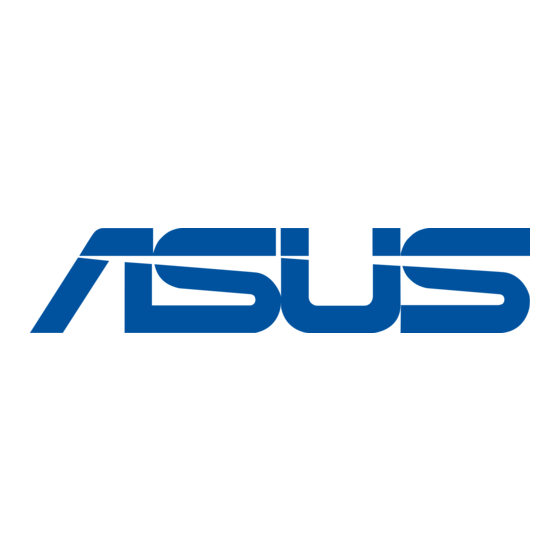
6. Please reboot the system
Assuming that you have successfully flashed the BIOS file, press F2 to enter BIOS
setup page when ASUS white logo appears during system Boot-up procedure
7. After entering BIOS setup page, please go to Exit sub-menu and choose "Load
Optimal Defaults". Then click "Save and Exit" and reboot system again. The
BIOS flash procedure is now completed
4
