Asus B43VC Panduan Pengguna - Halaman 17
Jelajahi secara online atau unduh pdf Panduan Pengguna untuk Laptop Asus B43VC. Asus B43VC 30 halaman. User guide for english edition
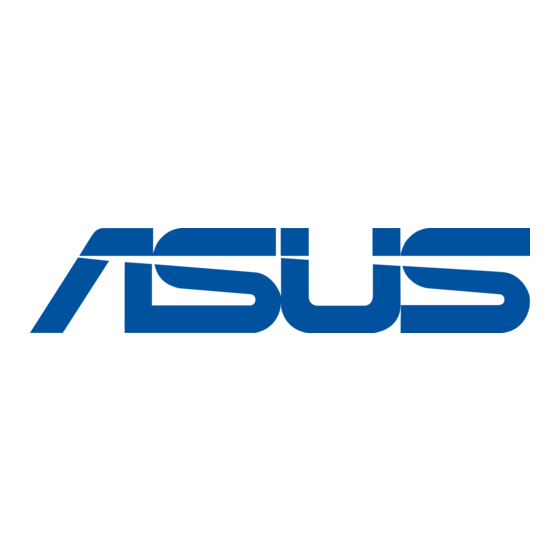
Snap feature
Using the Snap feature allows you to run two applications
simultaneously on your Notebook PC. Once activated, the Snap bar
appears to divide your display into two.
Activating Snap
Use your Notebook PC's touchpad or keyboard to activate Snap
onscreen.
1.
Click on an app to launch it.
2.
Hover the mouse pointer on the top side of your screen.
3.
Once the pointer changes to a hand icon, drag then drop
the app to the right or left side of the display panel.
Launch an app then press the Windows key + . to activate
the Snap bar. The first app would automatically be placed
in the smaller display area.
e7495_Win8_User_Guide.indd 17
IMPORTANT! A screen resolution of at least 1366 x 768 pixels is
required to use the Snap feature.
Snap bar
8/13/12 2:48:03 PM
17
