Asus BP5268 Panduan Pengguna - Halaman 15
Jelajahi secara online atau unduh pdf Panduan Pengguna untuk Desktop Asus BP5268. Asus BP5268 35 halaman. User manual
Juga untuk Asus BP5268: Panduan Pengguna (33 halaman)
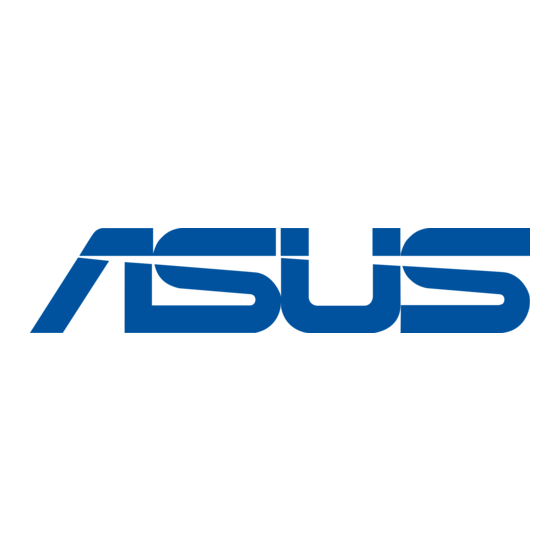
1.3
Connecting to the keyboard and the mouse
Your ASUS Desktop PC package includes a PS/2 keyboard or a USB keyboard
and a USB mouse. Connect the PS/2 keyboard to the PS/2 keyboard port at the
rear panel or the USB keyboard to a USB port either at the rear panel or front
panel. Connect the USB mouse to a USB port either at the rear panel or front
panel.
1.4
Connecting to other peripheral devices
The ASUS Desktop PC is equipped with a number of ports at the rear and front
panels where you can connect peripheral devices to the system.
P/S2
Keyboard
USB
DVI-D
USB
Side Speaker
Out
Microphone
Front Speaker
Out
Line In
ASUS BM5668/MD600, BP5268/SD600, BM5268, BM5368
BM5668/MD600, BM5268, BM5368
Power connector
PS/2 Mouse
COM
VGA
RJ-45
Rear
Speaker Out
Center/
Subwoofer
Expansion slots
1-5
