Asus BP5268 Panduan Pengguna - Halaman 27
Jelajahi secara online atau unduh pdf Panduan Pengguna untuk Desktop Asus BP5268. Asus BP5268 33 halaman. User manual
Juga untuk Asus BP5268: Panduan Pengguna (35 halaman)
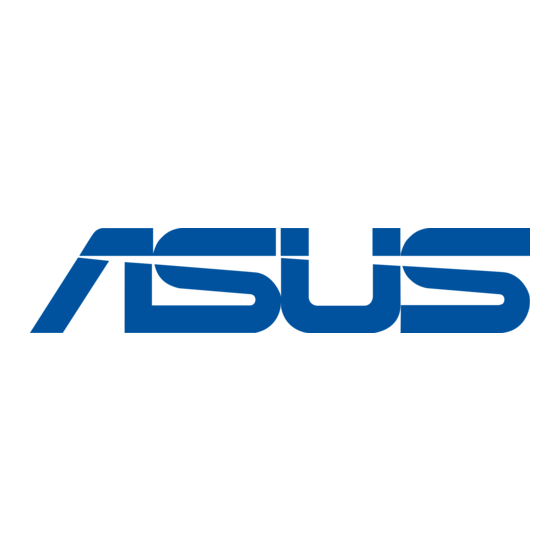
5.
Select the device you want to lock, then click Apply.
6.
Key in your password, then click OK. The device you selected cannot be
accessed without the password.
To unlock a device:
1.
Deselect the device you locked, then click Apply.
2.
Key in your password, then click OK.
To change your password, click Change Password and follow the onscreen
instructions.
ASUS BP5268/SD600
2-13
