Asus Chromebit Faq - Halaman 7
Jelajahi secara online atau unduh pdf Faq untuk Desktop Asus Chromebit. Asus Chromebit 36 halaman.
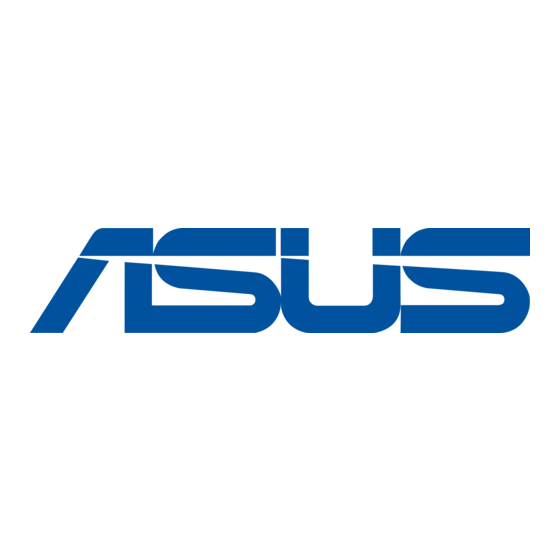
Nothing displayed on the Chromebit , what should I do to improve?
1. First make sure you connected the AC adapter of display correctly (the power connection
should 'snap in' securely and cannot be unplugged with one hand when connected properly)
and you are getting power to all your devices. Confirm whether the other connections are good
too.
2. If you connect
to a TV, choose "TV inputs" in Input Select from OSD menu on
Chromebit
display. In addition, you can confirm that you are able to get HDMI input on display device
working with a different system.
3. We also suggest you try to test
with other displays that support 1920x1080
Chromebit
resolution if possible.
If the display with 1920x1080 resolution works while other displays with lower resolutions do
not, please try to update the Chrome OS version before your next test.
Is there any way to prevent the Chromebit from Going to Sleep?
