Asus DiGiMatrix AB-V10 Panduan Pengaturan Cepat - Halaman 16
Jelajahi secara online atau unduh pdf Panduan Pengaturan Cepat untuk Desktop Asus DiGiMatrix AB-V10. Asus DiGiMatrix AB-V10 22 halaman. Digital entertainment pc
Juga untuk Asus DiGiMatrix AB-V10: Panduan Memulai Cepat (9 halaman)
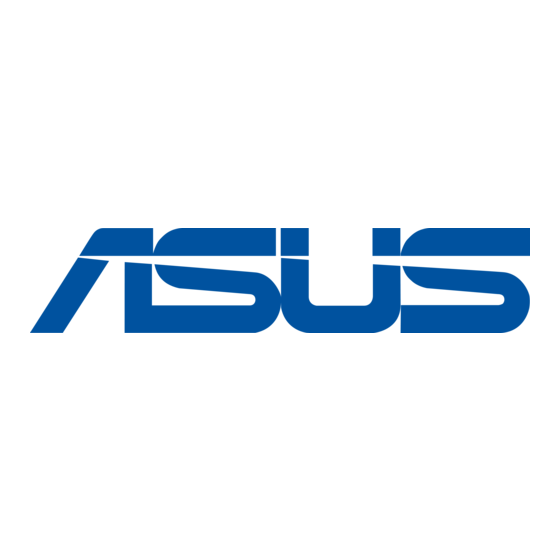
Music Wizard
The Music Wizard allows you to create and save MP3 playlists to your hard disk
drive and lets you play them using the Audio DJ feature. The Music Wizard utility is
included in the support CD that came with the DiGiMatrix package.
Launching Music Wizard
1.
Launch the Music Wizard utility
from the Windows
clicking Start > All Programs >
O2Micro Music Wizard > Music
Wizard.
2.
The Music Wizard window displays
the playlists or folders (P1 to P9)
and command buttons located at
the bottom of the window.
16
Creating a Playlist or Folder
1.
®
desktop by
2.
3.
4.
Click Add to create a playlist or
folder. A New Playlist or New
Folder window appears.
Locate the MP3 files/folders you
wish to add to the playlist.
Select the MP3 file/folder, then
click Select to add the file.
Click OK when done.
NOTE. You may also drag and drop
MP3 files to the Selected Files
window to add more files to the
playlist.
ASUS DiGiMatrix (AB-V10)
