Asus C1241Q Panduan Pengguna - Halaman 17
Jelajahi secara online atau unduh pdf Panduan Pengguna untuk Monitor Asus C1241Q. Asus C1241Q 40 halaman.
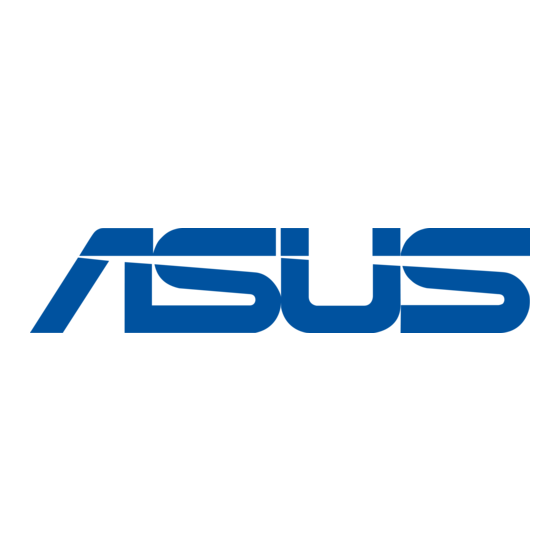
C1241QSB
1.
Have the front of the monitor face down on a table.
2.
Remove the rubbers in the four screw holes. (Figure 1)
3.
Remove the base (Figure 2).
4.
Use a screwdriver to remove the screw(s) on the hinge (Figure 3), then
remove the hinge.
(
Figure 1
We recommend that you cover the table surface with soft cloth to prevent
damage to the monitor.
•
The VESA wall mount kit (100 x 100 mm) is purchased separately.
•
Use only the UL Listed Wall Mount Bracket with minimum weight/load
22.7kg (Screw size: M4 x 10 mm)
ASUS C1241 Series LCD Monitor
)
(
Figure 2
1
2
)
1
2
(
)
Figure 3
2-3
