Asus VX249 series Panduan Pengguna - Halaman 23
Jelajahi secara online atau unduh pdf Panduan Pengguna untuk Monitor Asus VX249 series. Asus VX249 series 28 halaman. Lcd monitor vx24a series; vx249 series;
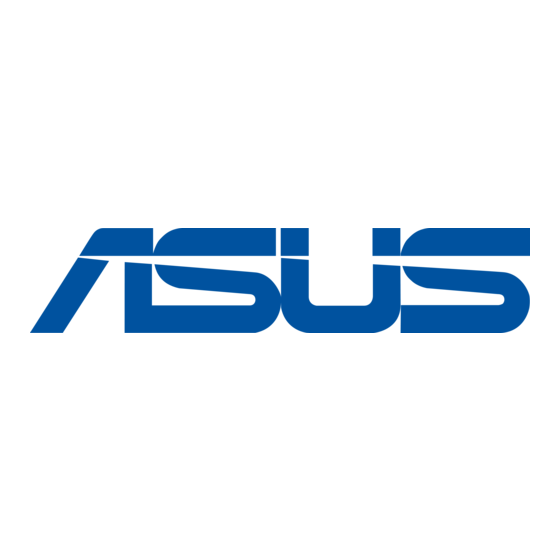
•
Language: there are 21 languages for your selection, including English,
French, German, Italian, Spanish, Dutch, Portuguese, Russian, Czech,
Croatian, Polish, Romanian, Hungarian, Turkish, Simplified Chinese,
Traditional Chinese, Japanese, Korean, Thai, Indonesia, Persian.
•
Keylock: enables the key lock function. A long press for 5 seconds on the
MENU Button disables the key lock function.
•
Information: shows the monitor information.
•
Power Key Lock: to disable / enable power key.
•
All Reset: "Yes" allows you to restore the default settings.
7.
Shortcut
Defines the functions for Shortcut
1 and 2 buttons.
•
Shortcut 1/Shortcut 2: selects
a function for Shortcut 1 and 2
buttons.
ASUS VX24A/VX249 LCD Monitor
Splendid
Shortcut 1
Color
Shortcut 2
Image
Sound
Input Select
System Setup
Shortcut
VX24x
Standard Mode
VGA 1920 x 1080 @ 60Hz
3-5
