Asus DSL-AC68VG Manual - Halaman 16
Jelajahi secara online atau unduh pdf Manual untuk Router Jaringan Asus DSL-AC68VG. Asus DSL-AC68VG 22 halaman. Dual band wi-fi adsl/vdsl voip modem router
Juga untuk Asus DSL-AC68VG: Panduan Memulai Cepat (24 halaman)
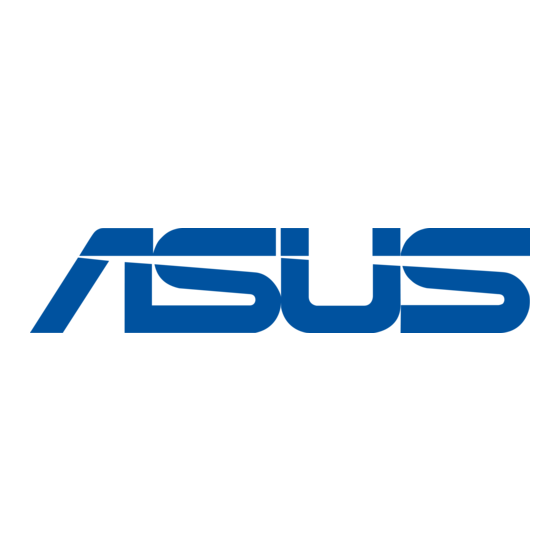
2. B efore setting up your network, ensure that the DSL LED
indicator is a solid light.
3. Getting started.
1. Launch your web browser, and change the default username and
password.
NOTE: I f QIS does not launch automatically, follow these steps to
manually launch QIS:
• Key in http://192.168.1.1 and run the Quick Internet Setup (QIS)
Wizard again.
• Disable the proxy settings, dial-up connection, and set your
TCP/IP settings to automatically obtain an IP address. For more
details, please refer to the ASUS Support site.
2. Select your Internet Service Provider (ISP) from the dropdown list
and click Next. Key in the Internet account information that you
obtained from your ISP.
16
