Asus EBG19P Panduan Pengaturan Cepat - Halaman 2
Jelajahi secara online atau unduh pdf Panduan Pengaturan Cepat untuk Router Jaringan Asus EBG19P. Asus EBG19P 2 halaman. Gigabit poe+ vpn wired router
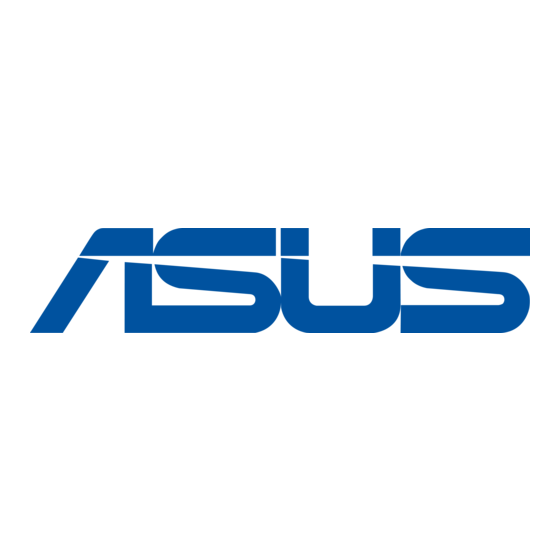
Reboot modem and ensure its connection is ready
Reiniciar el módem y asegurarse de que su conexión está lista
Notice: Unplug modem for 10 sec then plug back in
Aviso: Desenchufe el módem durante 10 segundos y vuelva a enchufarlo
Prepare your ASUS router and power it on
Prepara tu enrutador ASUS y enciéndelo
Once the power LED lights up, it's ready for setup
Una vez que la luz de estado es azul fijo, está listo para la instalación
[App] Scan the code and download ASUS ExpertWiFi app for setup
[App] Escanea el código y descarga la aplicación ASUS ExpertWiFi para
la instalación
ASUS ExpertWiFi
https://asus.click/asusexpertwifii
[Web] Open a web browser and navigate to http://expertwifi.net for
web setup
[Web] Abra un navegador web y navegue a http://expertwifi.net para la
instalación de la web
SA22845_EBG19P_(US)_150x208mm_QSG_Card.indd 2
SA22845_EBG19P_(US)_150x208mm_QSG_Card.indd 2
https://asus.click/asusexpertwifia
Support Wall Mount
EBG15/EBP15
100mm
WALL
EBG19P
70mm
IMPORTANT!
DO NOT mount this equipment higher than 2 meters.
NOTE:
It is recommended to use screws with a size of PA5.7*2mm.
¡IMPORTANTE!
NO coloque este equipo a una altura mayor que los 2 metros.
NOTA:
Se recomienda utilizar tornillos de tamaño PA5.7*2mm.
ASUS Recycling/Takeback Services
ASUS recycling and takeback programs come from our commitment to the highest standards for protecting
our environment. We believe in providing solutions for you to be able to responsibly recycle our products,
batteries, other components, as well as the packaging materials. Please go to http://csr.asus.com/english/
Takeback.htm for the detailed recycling information in different regions.
REACH
Complying with the REACH (Registration, Evaluation, Authorisation, and Restriction of Chemicals) regulatory framework, we
published the chemical substances in our products at ASUS REACH website at http://csr.asus.com/english/REACH.htm
Federal Communications Commission Statement
This device complies with Part 15 of the FCC Rules. Operation is subject to the following two conditions:
•
This device may not cause harmful interference.
•
This device must accept any interference received, including interference that may cause undesired
operation.
This equipment has been tested and found to comply with the limits for a class B digital device, pursuant
to part 15 of the FCC Rules. These limits are designed to provide reasonable protection against harmful
interference in a residential installation.
This equipment generates, uses and can radiate radio frequency energy and, if not installed and used in
accordance with the instructions, may cause harmful interference to radio communications. However, there is
no guarantee that interference will not occur in a particular installation. If this equipment does cause harmful
interference to radio or television reception, which can be determined by turning the equipment off and on,
the user is encouraged to try to correct the interference by one or more of the following measures:
•
Reorient or relocate the receiving antenna.
•
Increase the separation between the equipment and receiver.
•
Connect the equipment into an outlet on a circuit different from that to which the receiver is connected.
•
Consult the dealer or an experienced radio/TV technician for help.
FCC RF Caution Statement
WARNING: Any changes or modifications not expressly approved by the party responsible for compliance
could void your authority to operate the equipment.
EBG15/EBP15
WALL
EBG19P
2024/1/17 10:07:24
2024/1/17 10:07:24
