Asus RT-AC66U Panduan Memulai Cepat - Halaman 5
Jelajahi secara online atau unduh pdf Panduan Memulai Cepat untuk Router Jaringan Asus RT-AC66U. Asus RT-AC66U 13 halaman. Fibre configuration
Juga untuk Asus RT-AC66U: Panduan Konfigurasi (2 halaman)
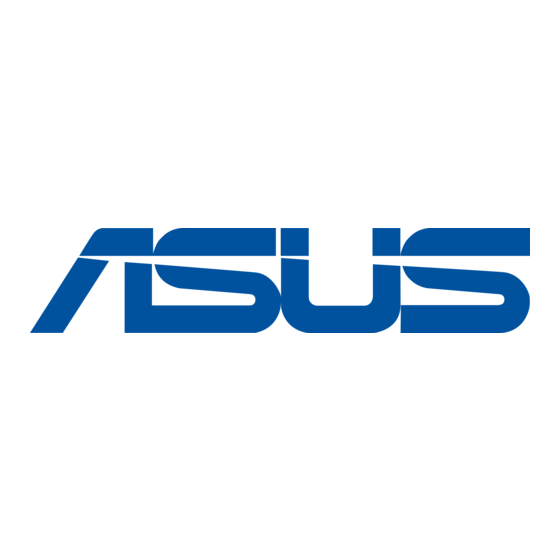
Mounting to the stand
•
Align and insert the stand's mounting hooks
to the wireless router's mounting holes.
Before you proceed
1. Unplug and disconnect the wires/cables from your existing modem setup
and release your computer's outmoded IP address.
a: Unplug the AC adapter from the power outlet and disconnect it from your
cable/ADSL modem.
b: Disconnect the network cable from your cable/ADSL modem.
c: Reboot your computer (recommended).
a
b
c
11
