Asus RT-AC88U Panduan Pemecahan Masalah - Halaman 17
Jelajahi secara online atau unduh pdf Panduan Pemecahan Masalah untuk Router Jaringan Asus RT-AC88U. Asus RT-AC88U 34 halaman. Fibre configuration
Juga untuk Asus RT-AC88U: Panduan Konfigurasi (2 halaman)
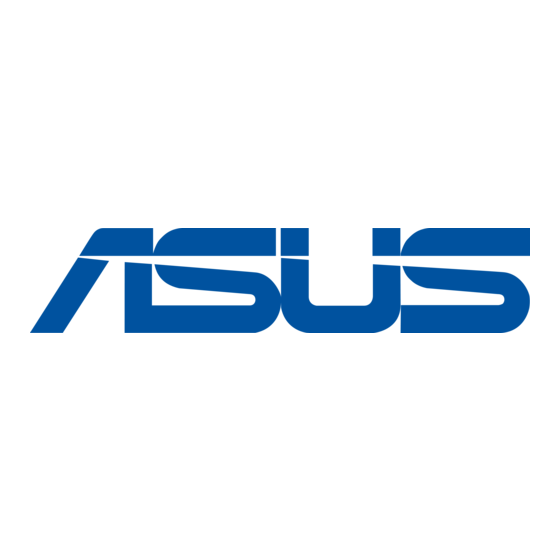
3. Confirm that your computer can access to Internet through other network environment
4. Please confirm your ISP Internet settings and related information
Remark:It is recommended to survey what kind of ISP providers in each country and
information about how to access to Internet by each ISP to help user complete setting.
Ex:Taiwan - Chunghwa Telecom
Internet connection type:PPPoE / Static IP
Notice:PPPoE account is 8 numerical [email protected]
5. Please check your computer can connect to Internet via the network cable provided by ISP
6. Please confirm that router has the latest firmware version.
