Asus RT-AC88U Panduan Pemecahan Masalah - Halaman 3
Jelajahi secara online atau unduh pdf Panduan Pemecahan Masalah untuk Router Jaringan Asus RT-AC88U. Asus RT-AC88U 34 halaman. Fibre configuration
Juga untuk Asus RT-AC88U: Panduan Konfigurasi (2 halaman)
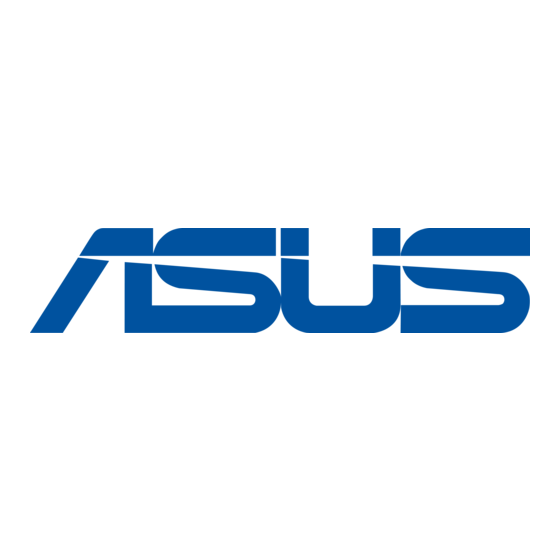
2. Enter router setting page (Key in setting page account and password)
3. Reset your password of router
Please go to [Wireless]>[General]
※ "WPA2-Personal" is recommended to use since it's the most safe encryption way
