Asus RT-N56U Pengaturan & Panduan Pengguna - Halaman 5
Jelajahi secara online atau unduh pdf Pengaturan & Panduan Pengguna untuk Router Jaringan Asus RT-N56U. Asus RT-N56U 8 halaman. Extreme wireless n router
Juga untuk Asus RT-N56U: Panduan Pengaturan Jaringan (4 halaman), Panduan Memulai Cepat (50 halaman), Panduan Pengguna (39 halaman)
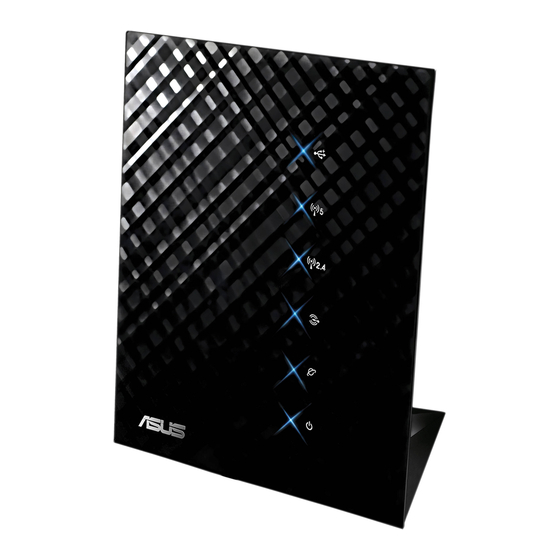
Connecting to ASUS Router
2
Connecting to ASUS router
Create a [Router Login Name] and [Password] then press [Next] to continue to the connection
setup.
ASUS Wireless Router (RT-N56U) supports both 2.4GHz and 5GHz wireless connections.
After creating the network name (SSID) and security key, it is recommended that you choose
[Copy 2.4GHz to 5GHz settings], then click [Apply] to finish.
4
HKBN_SETUP_ROUTER_ASUS_ENG_230315
