Asus RT-N56U Panduan Pengguna - Halaman 14
Jelajahi secara online atau unduh pdf Panduan Pengguna untuk Router Jaringan Asus RT-N56U. Asus RT-N56U 39 halaman. Extreme wireless n router
Juga untuk Asus RT-N56U: Panduan Pengaturan Jaringan (4 halaman), Pengaturan & Panduan Pengguna (8 halaman), Panduan Memulai Cepat (50 halaman)
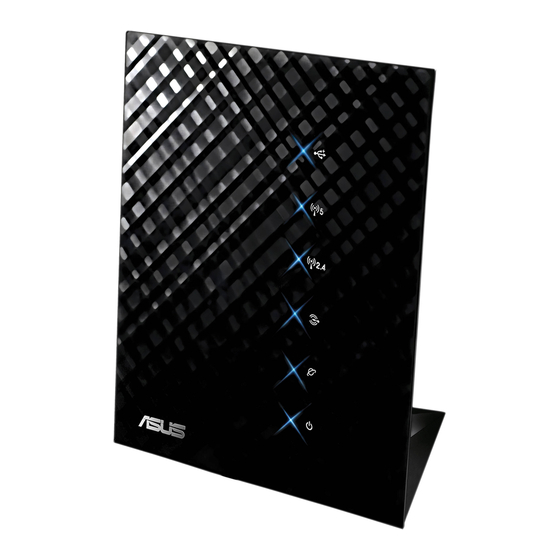
Quick Internet Setup (QIS) without auto-detection
To use QIS without auto-detection:
1. Under Internet status, click GO in the Quick Internet Setup
field.
2. Select your connection type from these types of ISP services:
Dynamic IP, PPPoE, PPTP, L2TP, and Static IP.
3. Click Apply all settings to save the settings.
IMPORTANT!
Internet connection type from your ISP.
14
Obtain the necessary information about your
