Asus RT-N56U Panduan Pengguna - Halaman 21
Jelajahi secara online atau unduh pdf Panduan Pengguna untuk Router Jaringan Asus RT-N56U. Asus RT-N56U 39 halaman. Extreme wireless n router
Juga untuk Asus RT-N56U: Panduan Pengaturan Jaringan (4 halaman), Pengaturan & Panduan Pengguna (8 halaman), Panduan Memulai Cepat (50 halaman)
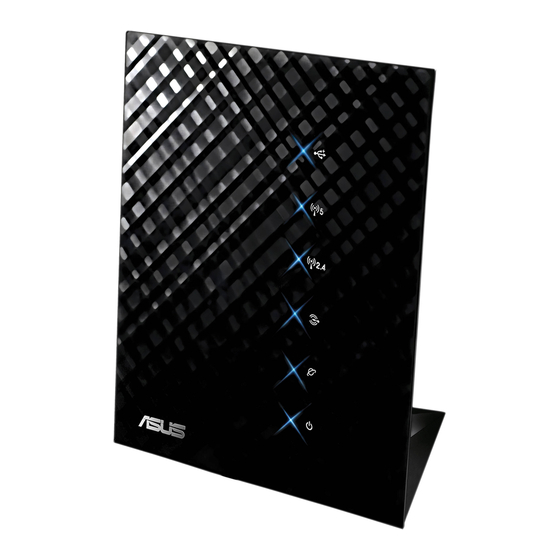
2. On the Network Map screen, select the USB Disk Status
icon to display the information about your USB device.
3. On the UPnP Media Server field, click GO to allow UPnP
(Universal Plug and Play) devices such as PS3 to access the
multimedia files in your USB disk.
NOTE: For more details, refer to the next section Using
your router as a UPnP Media Server in this user manual.
4. On the AiDisk Wizard field, click GO to set up an FTP server
for Internet file sharing.
NOTE: For more details, refer to the section Using AiDisk
for an FTP Server and Network Neighborhood setup in
this user manual.
21
